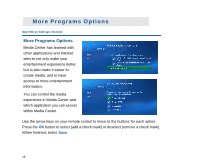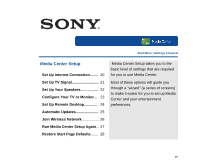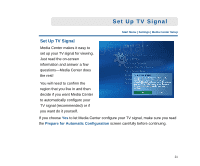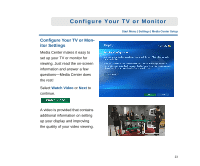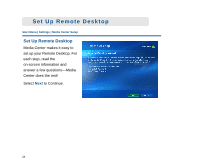Sony VGX-XL1 Entertainment Guide - Page 27
Media Center Setup, Set Up Remote Desktop
 |
View all Sony VGX-XL1 manuals
Add to My Manuals
Save this manual to your list of manuals |
Page 27 highlights
Start Menu | Settings | General Media Center Setup Set Up Internet Connection........ 20 Set Up TV Signal 21 Set Up Your Speakers 22 Configure Your TV or Monitor... 23 Set Up Remote Desktop 24 Automatic Updates 25 Join Wireless Network 26 Run Media Center Setup Again... 27 Restore Start Page Defaults....... 28 Media Center Setup takes you to the basic level of settings that are required for you to use Media Center. Most of these options will guide you through a "wizard" (a series of screens) to make it easier for you to set up Media Center and your entertainment preferences. 19

19
Start Menu | Settings | General
Media Center Setup
Media Center Setup takes you to the
basic level of settings that are required
for you to use Media Center.
Most of these options will guide you
through a “wizard” (a series of screens)
to make it easier for you to set up Media
Center and your entertainment
preferences.
Set Up Internet Connection
........
20
Set Up TV Signal
..........................
21
Set Up Your Speakers
.................
22
Configure Your TV or Monitor...
23
Set Up Remote Desktop
.............
24
Automatic Updates
......................
25
Join Wireless Network
.................
26
Run Media Center Setup Again
... 27
Restore Start Page Defaults
.......
28