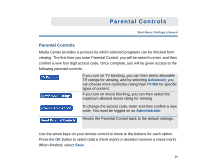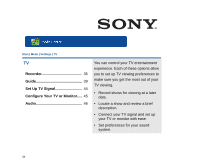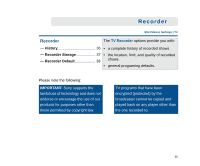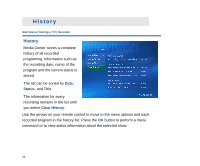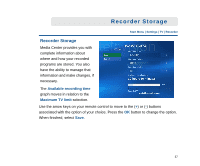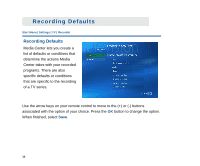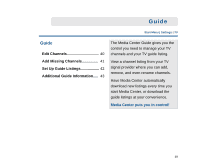Sony VGX-XL1 Entertainment Guide - Page 42
TV, Locate a show and review a brief - reviews
 |
View all Sony VGX-XL1 manuals
Add to My Manuals
Save this manual to your list of manuals |
Page 42 highlights
Start | Menu | Settings | TV TV Recorder 35 Guide 39 Set Up TV Signal 44 Configure Your TV or Monitor..... 45 Audio 46 You can control your TV entertainment experience. Each of these options allow you to set up TV viewing preferences to make sure you get the most out of your TV viewing. • Record shows for viewing at a later date. • Locate a show and review a brief description. • Connect your TV signal and set up your TV or monitor with ease. • Set preferences for your sound system. 34

34
Start | Menu | Settings | TV
TV
You can control your TV entertainment
experience. Each of these options allow
you to set up TV viewing preferences to
make sure you get the most out of your
TV viewing.
•
Record shows for viewing at a later
date.
•
Locate a show and review a brief
description.
•
Connect your TV signal and set up
your TV or monitor with ease.
•
Set preferences for your sound
system.
Recorder
.......................................
35
Guide
.............................................
39
Set Up TV Signal
..........................
44
Configure Your TV or Monitor
.....
45
Audio
.............................................
46