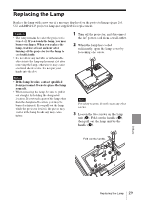Sony VPL-DX100 Operating Instructions - Page 24
The Information Menu
 |
View all Sony VPL-DX100 manuals
Add to My Manuals
Save this manual to your list of manuals |
Page 24 highlights
The Information Menu The Information menu is used to check projector status, such as total usage time of the lamp. Items Model Name Serial No. fH/fV*1 Signal Type Lamp Timer Item descriptions Displays the model name. Displays the serial number. Displays the horizontal/vertical frequency of the current input signal. Displays the type of the current input signal. Indicates the total usage time of a lamp. Note *1: These items may not be displayed depending on the input signal. 24 The Information Menu

24
The Information Menu
The Information Menu
The Information menu is used to check projector status, such as total usage time of the lamp.
*1:
These items may not be displayed depending on the input signal.
Items
Item descriptions
Model Name
Displays the model name.
Serial No.
Displays the serial number.
fH/fV
*1
Displays the horizontal/vertical frequency of the current input signal.
Signal Type
Displays the type of the current input signal.
Lamp Timer
Indicates the total usage time of a lamp.
Note