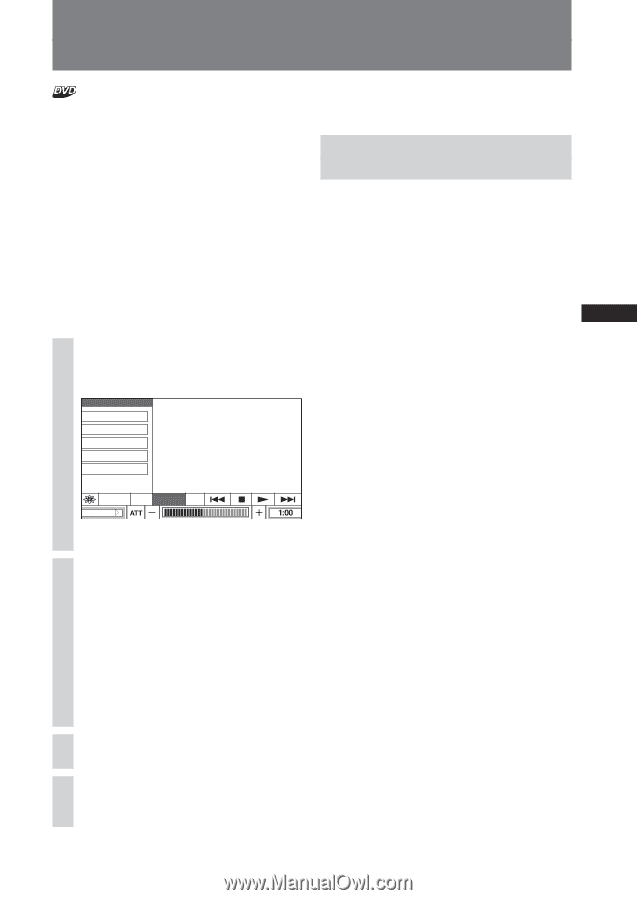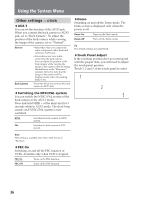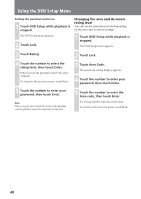Sony XAV C1 Instructions Manual - Page 37
Using the DVD Setup Menu, Language settings for DVD playback — Language, Language settings for DVD - dvd player
 |
UPC - 027242693678
View all Sony XAV C1 manuals
Add to My Manuals
Save this manual to your list of manuals |
Page 37 highlights
Using the DVD Setup Menu By using the DVD Setup menu, you can make various adjustments to items, such as picture and sound. You can also set a language for the subtitle and the on-screen display, among other things. For details on each setup items, see pages from 37 to 41. Notes • Playback settings stored in the disc take priority over the Setup menu settings, and not all the functions described may work. • Operations of the parental control available only on the remote. Basic operation 1 Touch DVD Setup while playback is stopped. DVD Setup Language Audio Display Lock Downmix Disc Rep EQ Off DVD Setup DSPL SOURCE LIST The DVD Setup menu appears. 2 Touch the desired category. Language: Language setting for DVD playback. Audio: Setting for digital audio output. Display: Display setting for the player. Lock: Setting for the parental control. Downmix: Setting for the downmix signal. To close the DVD Setup menu Touch DVD Setup. Language settings for DVD playback - Language ♦DVD Menu You can select the desired language for the disc's menu. Note Regardless of your setting, the language other than you set may be automatically activated, depending on the DVD. ♦Audio Switches the language of the sound track. When you select "Original", the language given priority in the disc is selected. Notes • Regardless of your setting, the language other than you set may be automatically activated, depending on the DVDs. • Some DVDs are prohibited to change the audio language output, even if multiple languages are recorded. ♦Subtitle Switches the language for the subtitle recorded on the DVD. Note Regardless of your setting, the language other than you set may be automatically activated, depending on the DVDs. 3 Touch the desired item. 4 Touch the desired setting. 37