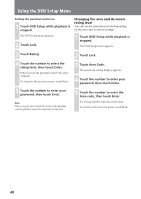Sony XAV C1 Instructions Manual - Page 42
TV/Radio/Other Components, Storing Channels/Radio Stations, Storing automatically — BTM
 |
UPC - 027242693678
View all Sony XAV C1 manuals
Add to My Manuals
Save this manual to your list of manuals |
Page 42 highlights
TV/Radio/Other Components Storing Channels/Radio Stations Caution When tuning in stations while driving, use Best Tuning Memory (BTM) to prevent an accident. To cancel the storing procedure Touch BTM ON during the storing procedure. Storing automatically - BTM You can store up to 18 VHF/UHF stations or 18 for FM, 12 for AM stations. You can have the unit automatically select the stations with the strongest signals and store them in order. Note You can select "TV" only when you connect the optional Sony TV tuner unit XT-V70. On the monitor 1 Touch SOURCE LIST. Notes • It takes several minutes to complete the storing procedure. • If you cancel BTM during the storing procedure, the presetting will be proceeded partway. Storing manually While receiving the station that you want to store, touch and hold a number on the top of the display. On the remote, press and hold a number button (1 to 6). The number button indication appears in the display. 2 Touch TV or TUNER. When you select "TUNER", proceed to step 3. When you select "TV", proceed to step 4. 3 Touch to select the band "FM", "AM". 4 Touch the Mode menu box to select the desired mode. Note If you try to store another station on the same number button, the previous stored station will be replaced. Receiving the stored stations Touch the number on the top of the display (or press a number button (1 to 6) on the remote). 5 Touch BTM. 6 Touch BTM ON. Stored stations are memorized in order. When the storing procedure is completed, the regular display appears again. 42