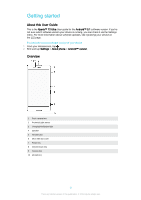Sound, Ringtone, and Volume
..........................................................
39
SIM card protection
.........................................................................
41
Screen settings
.................................................................................
42
Daydream
.........................................................................................
43
Screen lock
.......................................................................................
43
Unlocking Your Device Automatically
.................................................
44
Language settings
.............................................................................
48
Date and time
...................................................................................
48
Mobile BRAVIA® Engine
...................................................................
48
Enhancing the sound output
.............................................................
48
Typing text
...................................................................................
50
On-Screen Keyboard
........................................................................
50
Phonepad
.........................................................................................
51
Entering text using voice input
...........................................................
52
Editing text
........................................................................................
52
Personalizing the On-Screen Keyboard
.............................................
53
Calling
..........................................................................................
55
Making calls
......................................................................................
55
Receiving Calls
..................................................................................
56
Ongoing calls
....................................................................................
58
Using the call log
...............................................................................
58
Forwarding Calls
...............................................................................
59
Restricting calls
.................................................................................
59
Multiple calls
.....................................................................................
60
Conference calls
...............................................................................
60
Voicemail
..........................................................................................
61
Emergency calls
................................................................................
61
Contacts
......................................................................................
62
Transferring contacts
........................................................................
62
Searching and viewing contacts
........................................................
63
Adding and editing contacts
..............................................................
64
Adding medical and emergency contact information
.........................
65
Favorites and groups
........................................................................
66
Sending contact information
..............................................................
67
Avoiding duplicate entries in the Contacts application
.......................
67
Backing up Contacts
.........................................................................
67
Messaging and chat
.....................................................................
69
Reading and sending messages
.......................................................
69
Organizing your messages
................................................................
70
Calling from a message
.....................................................................
71
Messaging settings
...........................................................................
71
Instant messaging and video chat
.....................................................
71
3
This is an Internet version of this publication. © Print only for private use.