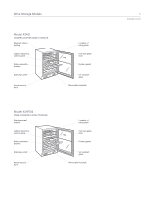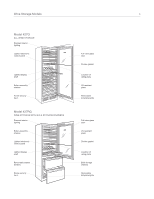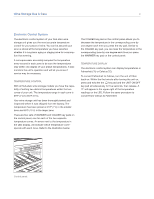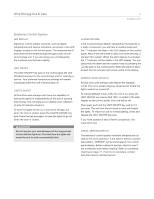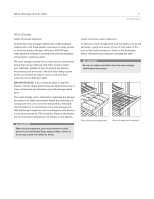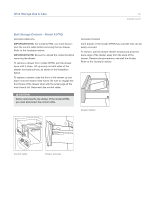Sub-Zero 427R Wine Storage Use & Care - Page 8
Electronic Control System, Wine Storage Use & Care
 |
View all Sub-Zero 427R manuals
Add to My Manuals
Save this manual to your list of manuals |
Page 8 highlights
Wine Storage Use & Care 8 Electronic Control System The electronic control system of your Sub-Zero wine storage unit gives you the most accurate temperature control for your peace of mind. You can be assured your wine is stored at the temperature you have selected, whether it is long-term aging or staging wine for consumption that evening. A microprocessor accurately samples the temperature every second in each zone to be sure the temperatures stay within one degree of your preset temperatures. It also monitors the unit's operation and will let you know if service may be necessary. TEMPERATURE CONTROL With all Sub-Zero wine storage models you have the capability of setting two distinct temperatures within the two zones of your unit. The temperature range in each zone is 39°F (4°C) to 65°F (18°C). Your wine storage unit has been thoroughly tested and inspected before it was shipped from the factory. The temperature has been preset at 45°F (7°C) in the smaller zone and 55°F (13°C) in the larger zone. There are two sets of WARMER and COLDER key pads on the control panel, one for each of the two separate temperature zones. An arrow next to the temperature in the LED display, will indicate which temperature corresponds with each zone. Refer to the illustration below. The COLDER key pad on the control panel allows you to decrease the temperature in the corresponding zone by one degree each time you press the key pad. Similar to the COLDER key pad, you can raise the temperature in the corresponding zone by one degree each time you press the WARMER key pad on the control panel. TEMPERATURE DISPLAY The electronic control system can display temperatures in Fahrenheit (°F) or Celsius (°C). To convert Fahrenheit to Celsius, turn the unit off then back on. Within the first minute after turning the unit on, press and hold the the key pad and the UNIT ON/OFF key pad simultaneously for five seconds, then release. A 'C' will appear in the upper right of the temperature readings on the LED. Follow the same procedure to convert from Celsius to Fahrenheit. WARMER COLDER 58 42 WARMER COLDER LIGHT ON/OFF UNIT ON/OFF LIGHT ON/OFF TEMPERATURE CONTROLS Control panel.