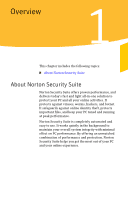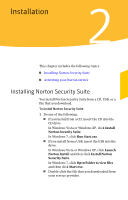Symantec 10460591 User Guide - Page 13
Installation, Installing Norton Security Suite - cd
 |
UPC - 037648265010
View all Symantec 10460591 manuals
Add to My Manuals
Save this manual to your list of manuals |
Page 13 highlights
Installation 2 This chapter includes the following topics: 1 Installing Norton Security Suite 1 Activating your Norton service Installing Norton Security Suite You install Norton Security Suite from a CD, USB, or a file that you download. To install Norton Security Suite 1 Do one of the following: 1 If you install from a CD, insert the CD into the CD drive. In Windows Vista or Windows XP, click Install Norton Security Suite. In Windows 7, click Run Start.exe. 1 If you install from a USB, insert the USB into the drive. In Windows Vista or Windows XP, click Launch Norton Install and then click Install Norton Security Suite. In Windows 7, click Open Folder to view files and then click Start.exe. 1 Double-click the file that you downloaded from your service provider.