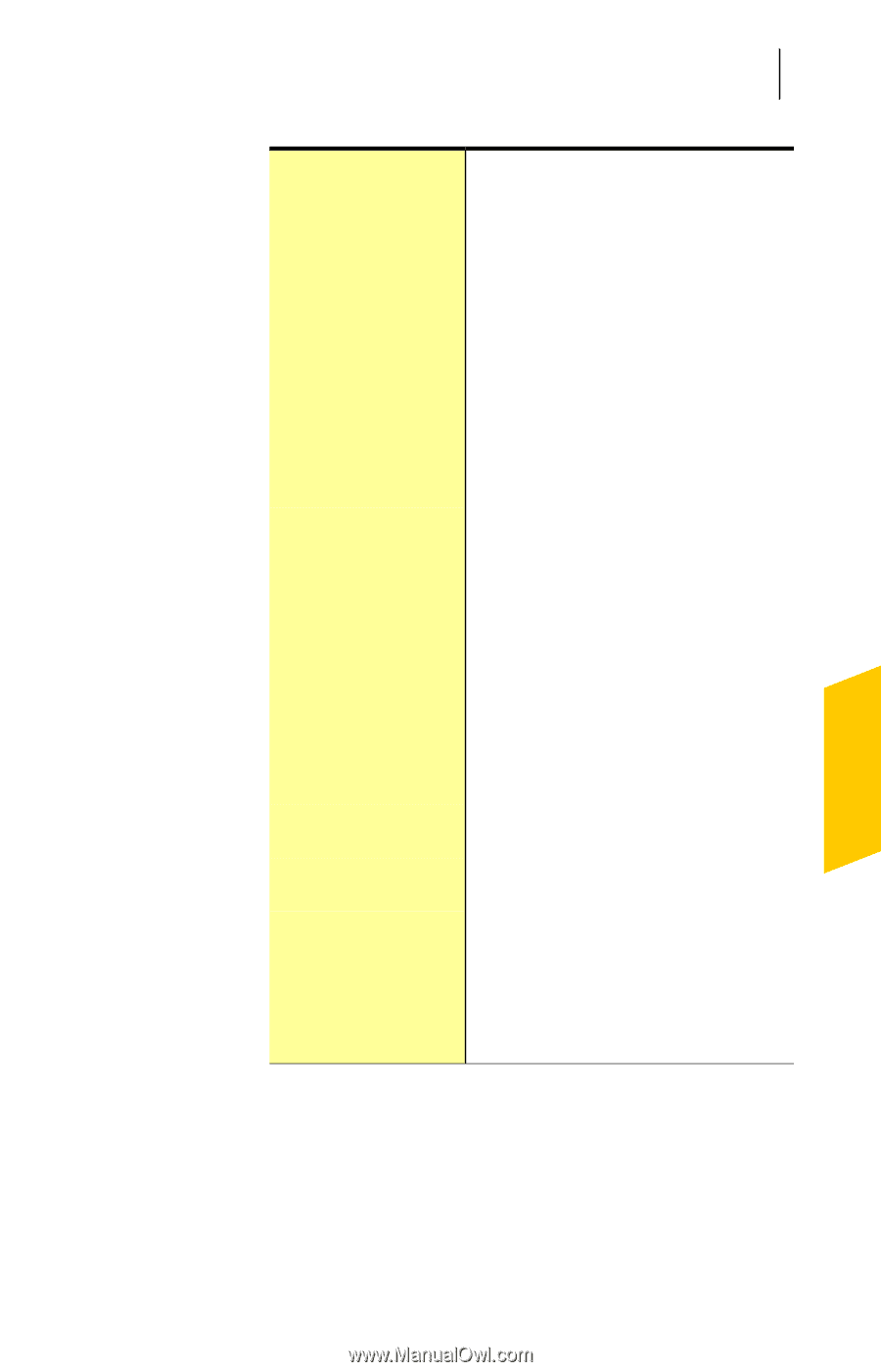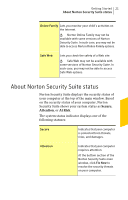Symantec 10460591 User Guide - Page 19
Opens the Norton Help Center and, installing Norton Security Suite. - downloads
 |
UPC - 037648265010
View all Symantec 10460591 manuals
Add to My Manuals
Save this manual to your list of manuals |
Page 19 highlights
Getting Started 19 Exploring the main window Settings Performance Opens the Settings page, which lets you customize Antivirus settings, Firewall settings, Antispam settings, configure the My Network management tool and configure Parental Controls. This area also lets you configure Identity Protection, schedule tasks, manage Administrative Settings and manage backup settings. You can use the Quick Controls to turn on and off Norton Security Suite features. Opens the Performance window which shows all installs, downloads, optimizations, detections, alerts, and instances of Quick Scan that have occurred on your computer since installing Norton Security Suite. The window also displays a detailed graphical representation of the CPU and the memory usage by your Norton product. Support Opens the Norton Help Center and the One Click Support page You can view the product information and activate your product.