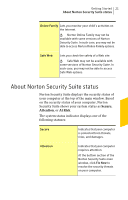Symantec 10460591 User Guide - Page 22
Responding to security status indicators, Protected, Attention, At Risk, Fix Now
 |
UPC - 037648265010
View all Symantec 10460591 manuals
Add to My Manuals
Save this manual to your list of manuals |
Page 22 highlights
22 Getting Started About Norton Security Suite status At Risk Indicates that your computer is at risk. At the bottom section of the Norton Security Suite main window, click Fix Now to resolve the security threats on your computer. See "Responding to security status indicators" on page 22. Norton Security Suite displays individual security status for each protection category, such as PC Security, Identity Protection, Backup, and PC Tuneup. Based on the security status of the different components of your computer, the status areas of the four protection categories are marked as Protected, Attention, or At Risk. When your system status or protection categories statuses are marked as At Risk or Attention, at the bottom section of the Norton Security Suite main window, click Fix Now to resolve all the security threats on your computer. Responding to security status indicators When your system encounters a threat or a risk, the product displays the security status at the top of the main window. When a status indicator displays a status, you can take appropriate action to improve your protection status. Your protection is based on the programs that are installed on your computer. To improve your protection status, ensure that your installed programs are up to date. When your system status or protection categories statuses are marked as At Risk or Attention, you can resolve the security issues directly from the main window. To respond to security status indicators 1 In the Norton Security Suite main window, click Fix Now.