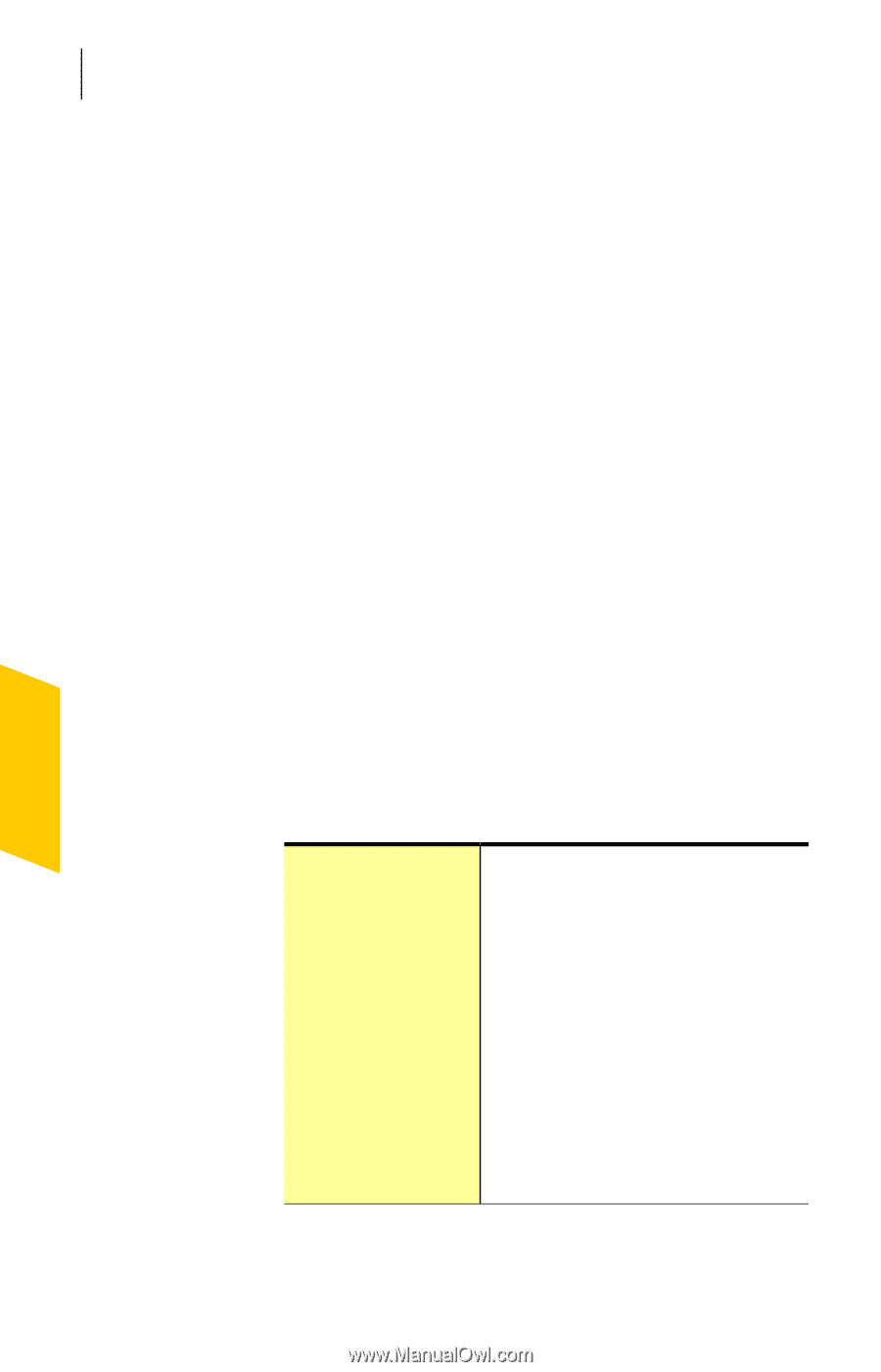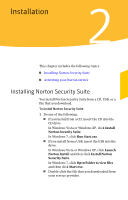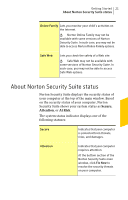Symantec 10460591 User Guide - Page 18
Exploring the main window - internet security
 |
UPC - 037648265010
View all Symantec 10460591 manuals
Add to My Manuals
Save this manual to your list of manuals |
Page 18 highlights
18 Getting Started Exploring the main window To start Norton Security Suite 4 Do one of the following: 1 In the Windows notification area, double-click the Norton Security Suite icon. 1 On the Windows taskbar, click Start > All Programs > Norton Security Suite > Norton Security Suite. 1 Double-click the Norton Security Suite icon on your desktop. Exploring the main window When you start Norton Security Suite, the main window opens. The main window provides access to all Norton Security Suite features, options, Help, and Support. You can also view the overall status of your protection categories, computer and Web protection, file backups, and files that are left behind when you use the Internet. The main window contains the following areas that provide access to tasks and services. The following links are displayed at the top of the main window: Tasks Opens the Tasks page, which lets you run scans, check for updates, view Security History , check Vulnerability Protection and view Norton Insight Network. This area also lets you manage backup sets, run backups and restore files. You can also run diagnostic report, run startup manager, run Registry Cleanup , run Norton Insight, check your monthly product report and check Norton Tasks.