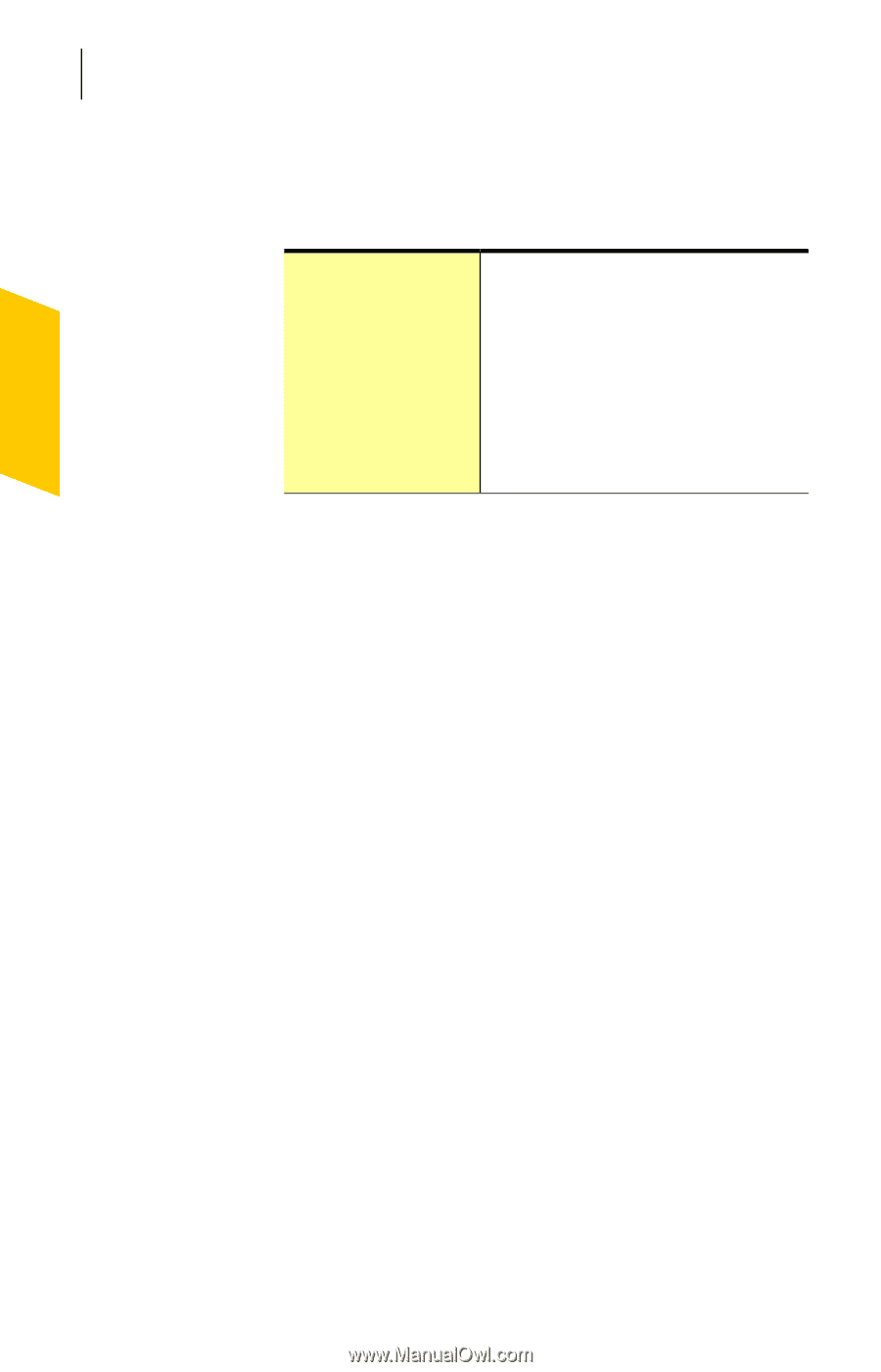Symantec Norton Antispam Personal Firewall and Systemwork User Guide - Page 12
Using the Home Network Wizard, Finish - protection
 |
UPC - 037648249454
View all Symantec Norton Antispam Personal Firewall and Systemwork manuals
Add to My Manuals
Save this manual to your list of manuals |
Page 12 highlights
12 Installation Using the Home Network Wizard 8 Review the Next Steps panel, and then click Finish to allow Norton Personal Firewall to perform the following tasks: Run the Home Network Wizard Adds computers to a home or local network See "Using the Home Network Wizard" on page 12. Run LiveUpdate Downloads and installs the latest security protection 9 In the Welcome to LiveUpdate panel, click Next to start downloading updates. This will take several minutes. 10 When the updates are complete, click Finish. Using the Home Network Wizard Norton Personal Firewall allows you to organize computers on your network and the Internet into Trusted and Restricted Zones. Zones allow you to grant trusted computers access to your computer while blocking malicious users. Zones can be assigned to one or more locations. The Personal Firewall does not regulate computers that are in the Trusted Zone. Computers in the Trusted Zone have as much access to your computer as they would have if you did not have a firewall. Computers in the Restricted Zone cannot communicate with your computer at all. To use the Home Network Wizard to add computers to your Trusted Zone 1 In the Home Network Wizard opening panel, click Next.