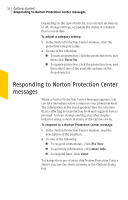Symantec Norton Antispam Personal Firewall and Systemwork User Guide - Page 20
In addition to providing overall protection status, Norton - applications
 |
UPC - 037648249454
View all Symantec Norton Antispam Personal Firewall and Systemwork manuals
Add to My Manuals
Save this manual to your list of manuals |
Page 20 highlights
20 Getting started Checking your protection while you work A status indicator also appears in the Windows task bar. The status levels are as follows: Good No action is required on your part. Attention required Some issues require your attention but your computer is not at risk. Urgent attention Some issues threaten your computer's data or its ability to perform effectively. You do not have to start your product to be advised when your protection level falls below Good. Norton Protection Center alerts you if you need to take urgent action. These alerts appear above the Windows task bar. In addition to providing overall protection status, Norton Protection Center displays your protection level for each of the following categories: Security Basics Protects your computer from viruses and other security threats, and ensures that your protection is updated frequently. It reports on whether your hard disk has been scanned for viruses recently, if you have spyware protection, and whether you receive automatic Windows and antivirus updates (if applicable). Email & Messaging Protects your email and instant messages from viruses, Internet worms, spam, phishing, identity theft activity, and other risks.