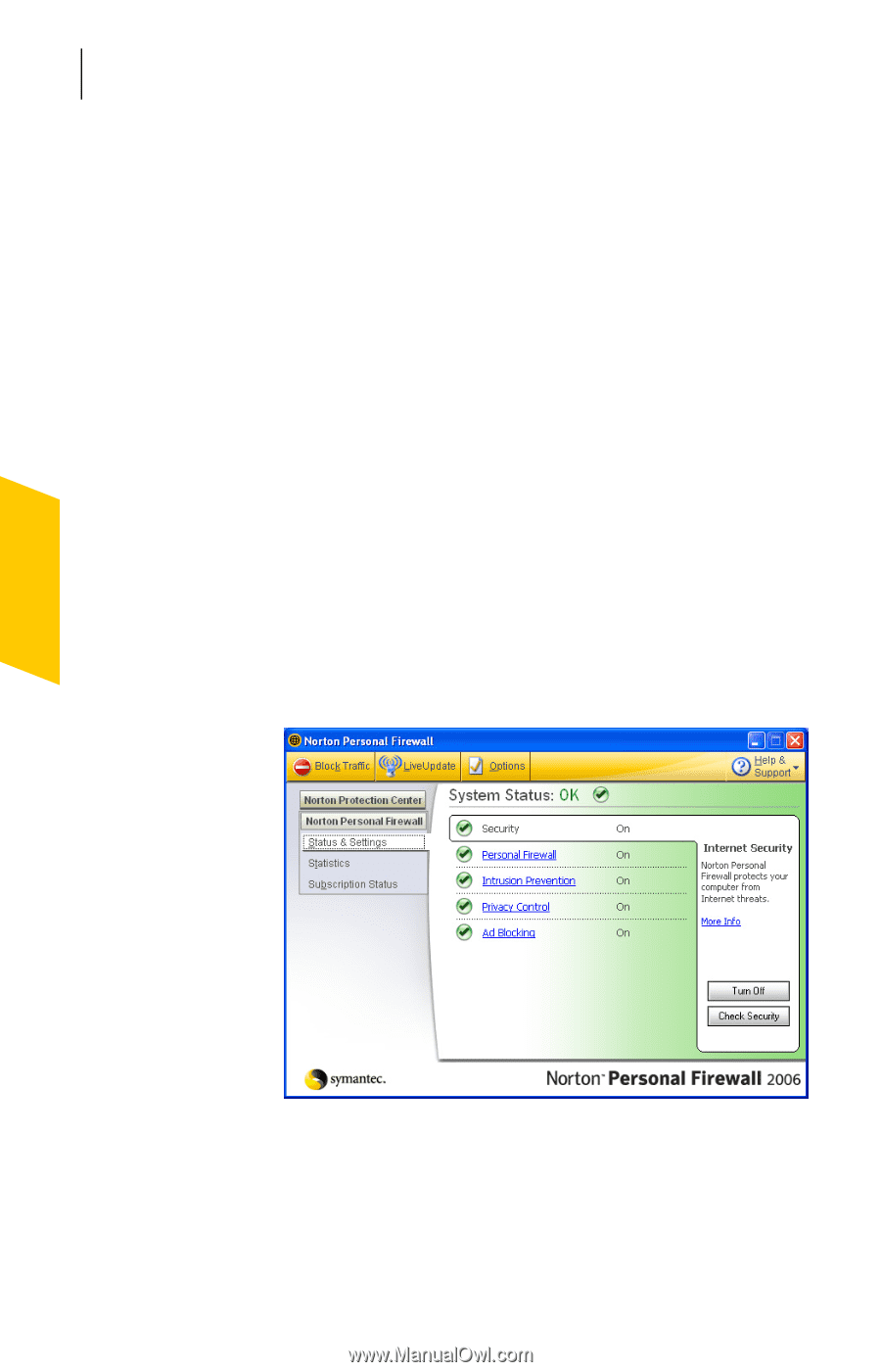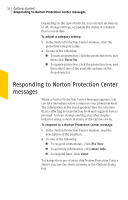Symantec Norton Antispam Personal Firewall and Systemwork User Guide - Page 18
Exploring the main window, Start Norton Personal Firewall. - personal firewalls
 |
UPC - 037648249454
View all Symantec Norton Antispam Personal Firewall and Systemwork manuals
Add to My Manuals
Save this manual to your list of manuals |
Page 18 highlights
18 Getting started Exploring the main window To activate by phone w Before you begin, please have paper and a pencil available to write down the unlock code that you will receive at the end of the call. 1 Disconnect from the Internet. 2 In the Connection Problem window, click Activate my software by phone, and then click Next. 3 In the Phone Activation window, select your country. 4 Dial the telephone number that displays in the box to the right. 5 Follow the voice prompts that are provided. Exploring the main window When you start Norton Personal Firewall, the main window opens. Buttons at the top and left side of the main window provide access to all Norton Personal Firewall features, options, and online Help. To explore the main window 1 Start Norton Personal Firewall. 2 On the left side of the main window, click a feature to display its components, and then click a component.