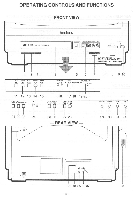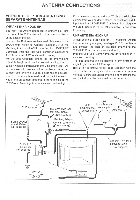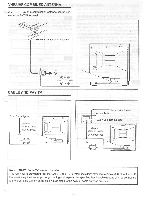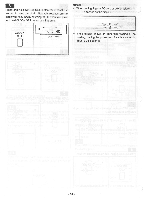Symphonic 19TVCRMKIIIS Owner's Manual - Page 11
Erase, Preset, Channels
 |
View all Symphonic 19TVCRMKIIIS manuals
Add to My Manuals
Save this manual to your list of manuals |
Page 11 highlights
MANUAL MEMORY-IN To add desired channels into the memory, follow these steps. 1 Press PRESET button. PRESET SP • P- 2 P. CH 2 To ERASE PRESET CHANNELS 1 Press PRESET button. PRESET SP P- 2 P. CH 2 0 2 Select the desired channel number with remote control NUMERICAL keys. You must precede one-digit channel numbers with a zero (02, 03, 04 and so on). The channel indicator will flash. 3 ■ th 6 5 ,AnN P.,C' H;2,.,„ 3 Press ADD button. SELECT ADD P- 32 P. CH 32 2 Select the desired channel number with remote control NUMERICAL keys. You must precede one-digit channel numbers with a zero (02, 03, 04 and so on). (Example: Channel 32) th th f±:1 th alANN6 • SP P- 32 P. CH 32 3 Press ERASE/CANCEL button. Channel indicator will flash. ERASE CANCEL ■ PP,C113Z.. O 4 Press PRESET button. PRESET 4 Press PRESET button. The channel indicator will stop flashing. Press CH. UP or DOWN button to erase the channel number. Now, channel 32 is erased. Repeat steps [1] to [4] for each program you want to erase. PRESET , I