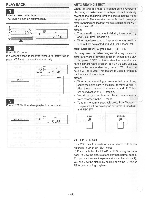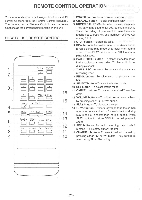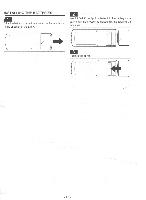Symphonic 19TVCRMKIIIS Owner's Manual - Page 24
Playback
 |
View all Symphonic 19TVCRMKIIIS manuals
Add to My Manuals
Save this manual to your list of manuals |
Page 24 highlights
PLAYBACK 1 Insert a pre-recorded tape. The VCR will turn on automatically. 0 SI 1 5im® WED PM 5 : 42 2 Press PLAY button. If a cassette tape is inserted without its safety tab in place, VCR start playback automatically. PI AY MO wED .....!' 'In, •P'' {I '.. PLAY PM 5 : 42 PLAY 3 Press STOP button when playback is completed. AUTO REWIND-EJECT When the end of a tape is reached during recording, playback, or fast-forward, the tape will automatically rewind to the beginning (or to the preset counter memory position). The cassette mechanism will disengage after rewinding and the tape will be ejected and the VCR will shut itself off. Notes: * The tape will not auto-rewind during timer recording and Quick Timer Recording. * When tape is rewound to the preset memory position, tape will not be ejected and VCR will not shut off. CUE AND REVIEW (VISUAL SEARCH) You may view the video program at a high speed in either a forward or reverse direction. When in the play mode, press F.FWD button to view the tape at a fast speed in the forward direction. To view the tape at a fast speed in the reverse direction, press REW button. The sound will be muted. This feature is used in finding a particular section of a tape. Notes: * When video searching a pre-recorded tape, it may cause the noise bars (white lines) to move vertically. Also, the picture color fluctuates on and off. This is not an indication of VCR trouble. * You will get best results when playing back tapes that were recorded in the EP mode. * To return to normal playback, press PLAY button. * The picture will not be as good as normal during CUE and REVIEW. STOP/F.IFC:T • SBPEM WEE) PM 5 :55 REW F.FWD 2 STEP SEARCH This VCR has 2 speeds of visual search with tapes recorded in LP or EP (SLP) mode. 1) Push the button for F.FWD or REW during the playback, to view the picture at a faster than normal speed. 2) If you want to view the picture at faster than above 1), you can view the picture by holding down the F.FWD or REW button during playback. - 24 -