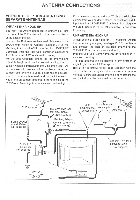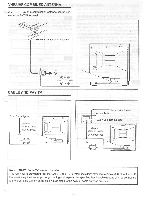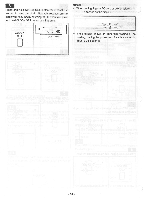Symphonic 19TVCRMKIIIS Owner's Manual - Page 13
Setting, Clock
 |
View all Symphonic 19TVCRMKIIIS manuals
Add to My Manuals
Save this manual to your list of manuals |
Page 13 highlights
SETTING THE CLOCK FOR CORRECT TIME In the example below, the clock is to be set to Wednesday at 5:40PM. Make sure the POWER is ON. The ■ appears on the display. 5 Press SET+ button repeatedly until the correct hour is indicated. (Example: PM5) SET+ TUNING 9P WED • ,, ,, 5 f00, POWER S. ■ 2 Press CLOCK SET button. The day of the week indicator will flash. CLOCK SET 12:00 ,ZSt514!",:841 12:00 " 0 ••.._ O 6 Press SELECT button. The minutes indicator will flash. SELECT ADD S. PM riE0 SPIPPLI WED PdAte1 yr. 3 Press SET+ button repeatedly until the correct day is indicated. (Example: WED) SET+ TUNING V AM 12"- .00 ....:".4cf".:,Erm 12:00 7 Press SET+ button repeatedly until the correct minute is indicated. (Example: 40) SET+ TUNING SP WED PM WED Press SELECT button. The hours indicator will flash. SELECT ADD Ci 12:00 WED.--AM 12/30- -0'. II "`• -13-