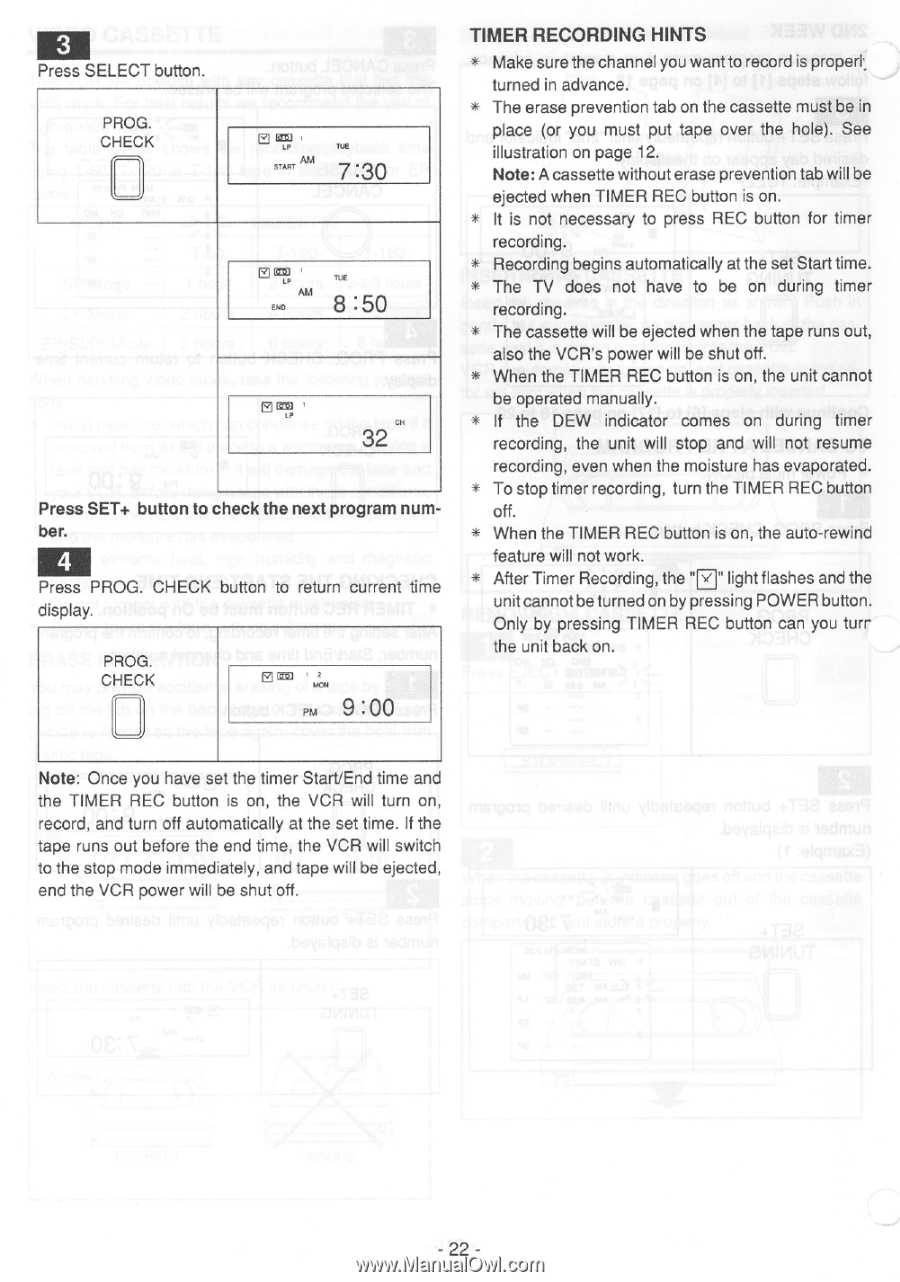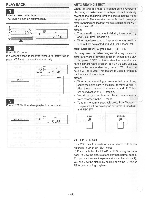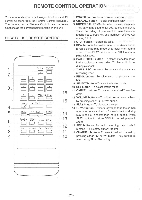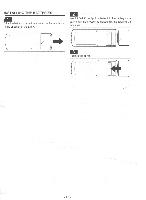Symphonic 19TVCRMKIIIS Owner's Manual - Page 22
Start
 |
View all Symphonic 19TVCRMKIIIS manuals
Add to My Manuals
Save this manual to your list of manuals |
Page 22 highlights
3 Press SELECT button. PROG. CHECK 0 E am . LP START AM TUE 7:30 09 . TUE Am END 8:50 p®, ' ci, 32 Press SET+ button to check the next program number. Press PROG. CHECK button to return current time display. PROG. CHECK solo ' P2ON PM 9.00 TIMER RECORDING HINTS * Make sure the channel you want to record is properl, turned in advance. * The erase prevention tab on the cassette must be in place (or you must put tape over the hole). See illustration on page 12. Note: A cassette without erase prevention tab will be ejected when TIMER REC button is on. * It is not necessary to press REC button for timer recording. * Recording begins automatically at the set Start time. * The TV does not have to be on during timer recording. * The cassette will be ejected when the tape runs out, also the VCR's power will be shut off. * When the TIMER REC button is on, the unit cannot be operated manually. * If the DEW indicator comes on during timer recording, the unit will stop and will not resume recording, even when the moisture has evaporated. * To stop timer recording, turn the TIMER REC button off. * When the TIMER REC button is on, the auto-rewind feature will not work. "E" * After Timer Recording, the light flashes and the unit cannot be turned on by pressing POWER button. Only by pressing TIMER REC button can you turr the unit back on. Note: Once you have set the timer Start/End time and the TIMER REC button is on, the VCR will turn on, record, and turn off automatically at the set time. If the tape runs out before the end time, the VCR will switch to the stop mode immediately, and tape will be ejected, end the VCR power will be shut off. - 22 -