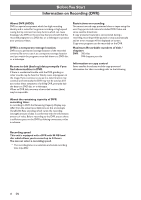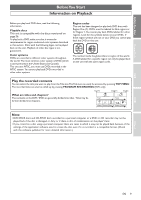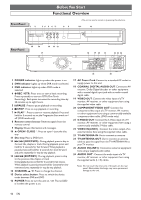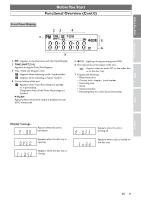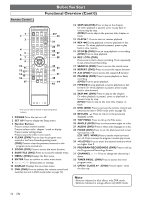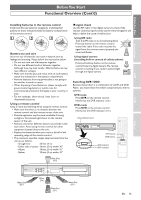Symphonic CSHP80G Owner's Manual - Page 9
Information on Playback - code
 |
View all Symphonic CSHP80G manuals
Add to My Manuals
Save this manual to your list of manuals |
Page 9 highlights
Before You Start Connections BeforeYou Start Information on Playback Before you play back DVD discs, read the following information. Playable discs This unit is compatible with the discs mentioned on page 56. To play back a DVD, make sure that it meets the requirements for region codes and color systems described in this section. Discs with the following logos can be played back on the unit. Playback of other disc types is not guaranteed. Color systems DVDs are recorded in different color systems throughout the world. The most common color system is NTSC (which is used primarily in the United States and Canada). This unit uses NTSC, you must use DVDs recorded in the NTSC system. You cannot play back DVDs recorded in other color systems. Region codes This unit has been designed to play back DVD discs with Region One (1). DVDs must be labeled for ALL regions or for Region 1. You cannot play back DVDs labeled for other regions. Look for the symbols below on your DVDs. If these region symbols are not on your DVD, you cannot play back the DVD on this unit. The number inside the globe refers to region of the world. A DVD labeled for a specific region can only be played back on the unit with the same region code. Play the recorded contents You can select the title you want to play from the Title List.The Title List can easily be accessed by pressing TOP MENU. The recorded titles can also be called up by pressing PROGRAM RECORDINGS (DVR only). Start Rec. Stop/Start Stop Rec. What are titles and chapters? The contents on the DVR / DVD are generally divided into titles. Titles may be Title 1 Title 2 further divided into chapters. Chapter 1 Chapter 2 Chapter 3 Chapter 1 Chapter 2 Note • DVD-RW/R discs and CD-RW/R discs recorded on a personal computer or a DVD or CD recorder may not be played back if the disc is damaged or dirty or if there is dirt of condensation on the player's lens. • If you record on a disc using a personal computer, there are cases in which it may not be played back because of the settings of the application software used to create the disc, even if it is recorded in a compatible format. (Check with the software publisher for more detailed information.) DVR DVD Others EN 9