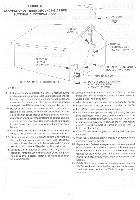Symphonic SC91B Owner's Manual - Page 5
Precautions
 |
View all Symphonic SC91B manuals
Add to My Manuals
Save this manual to your list of manuals |
Page 5 highlights
PRECAUTIONS SUPPLIED ACCESSORIES Remote Control Unit (UREMT28MS012) With 2 MA Batteries (1790902/579W100) O `O OOOOOOOOOOOOOO 41:i ) Rod Antenna (OEMN00454) AVOID THE HAZARDS OF ELECTRICAL SHOCK AND FIRE • Do not handle the power cord with wet hands. • Do not pull out the power cord when discon- necting it from an AC wall outlet. Grasp it by the plug. • If, by accident, water is spilled on your unit, unplug the power cord immediately and take the unit to an authorized video service center for servicing. • Do not put your fingers or objects into the VCP cassette holder. • Do not place anything directly on top of the unit. Car Battery Cord (WPZ0202GA001) ,W F;-.. ..., AC Cord (WAC0182KDO05) LOCATION For safe operation and satisfactory performance of your unit, keep the following in mind when selecting a place for its installation: • Shield it from direct sunlight and keep it away from sources of intense heat. • Avoid dusty or humid places. • Avoid places with insufficient ventilation for proper heat dissipation. Do not block the ventilation holes at the top and bottom of the unit. Do not place the unit on a carpet because this will block the ventilation holes. • Install unit in a horizontal position. • Avoid locations subject to strong vibration. • Do not place the unit near strong magnetic fields. • Do not move the unit form a cold to a hot place or vice versa. DEW WARNING/INDICATOR This video cassette player is equipped with a sensor which prevents DEW condensation. If excessive moisture is present inside the unit, the DEW on screen goes on. While DEW is displayed, safety device prevents the unit from operating until moisture is gone. Moisture condensation may occur inside the unit when it is moved from a cold place to a warm place, after heating a cold room or under conditions of high humidity. Therefore when the DEW displayed on screen, leave the POWER on and allow at least 2 hours for the unit to dry out. Note: DEW may not display for first 15 minutes even if moisture condensation may occur inside the unit when room temperature or humidity changes suddenly. In this case, do not insert a cassette for first 30 minutes. -5-