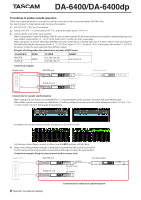TASCAM DA-6400 DA-6400dp Owners Manual Addendum V2.10 - Page 11
Limitations to editing the playlist that is playing, Playlist entry list screen
 |
View all TASCAM DA-6400 manuals
Add to My Manuals
Save this manual to your list of manuals |
Page 11 highlights
DA-6400/DA-6400dp Limitations to editing the playlist that is playing 00Takes in the current folder can be assigned to or removed from the playlist. The entry that is currently being played, however, cannot be changed. 00Takes in other folders cannot be assigned to the playlist. 00Entries cannot be inserted (INSERT), copied (COPY), moved (MOVE) or deleted (DELETE). Playlist entry list screen To open this screen, load or ENTER a playlist when the BROWSE screen is open. Alternatively, when the Home Screen is open, press the MENU button while pressing the SHIFT button to open the menu, select ENTRY LIST, and press the MULTI JOG dial. 1 Playlist entry number These icons show the entry numbers. The status of the entry is shown as follows. Icon Meaning Current entry (entry is currently set for playback) Normal entry with no problems INFO pop-up example Entry that cannot be played back (take does not match the current REC Fs setting or when a take that cannot be played back is assigned) File assigned to entry does not exist (take was deleted after being assigned to playlist or the playlist file alone was copied from another folder, for example) 2 Entry with assigned take This entry has a take assigned to it. 3 Entry without assigned take This entry does not have a take assigned to it. TASCAM DA-6400/DA-6400dp 11