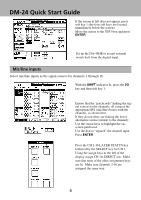TASCAM DM-24 Installation and Use Quick Start Guide - Page 4
Setting up the system, Word Sync
 |
View all TASCAM DM-24 manuals
Add to My Manuals
Save this manual to your list of manuals |
Page 4 highlights
DM-24 Quick Start Guide Setting up the system This system provides a full 24 tracks of 24-bit digital recording using three TASCAM DA-78HRs, and mastering to 24-bit DAT using the TASCAM DA-45HR. Points to note with this setup: • The DA-78HR will act as the word clock master for the system. The word clock signal is transmitted along the TDIF-1 connection to the DM-24. The DM-24 then transmits the word clock to the DA-45HR DAT recorder, using a dedicated cable, with the DA-45HR being set to accept the word clock through this connection. The WORD SYNC switch on the DM-24 should be in the left position (OFF/THRU). • One cable carries eight channels of input and eight of output digital audio between the DM-24 and the DA-78HR DTRS recorder. Most common functions of the DTRS recorder are controlled from the DM-24 through the DTRS REMOTE CONTROL cable. The third DA-78HR must be fitted with a terminator on its REMOTE OUT connector. • The DM-24 contains two high-quality effect processors, but in this example, we are showing how to connect an external effects processor. The DM-24 contains its own dynamic processors. However, external dynamic processors may be used with channel inserts or the assignable sends and returns. • The CR outputs are used for monitoring in the control room. We have not shown any separate studio monitoring here, but the STUDIO outputs are used to drive a studio monitoring system (a headphone splitter box, for example).. Before switching on the DM-24, make sure that all connections have been made. Follow the usual rule for switching on audio chains; from source to destination. Word Sync Then follow the steps below to set up the word sync clock on the system. 1 Set the DA-78HR to use internal word sync. 2 With the SHIFT indicator lit, press the DIGITAL key. The SHIFT key is a "smart" key. Press and release quickly it to latch it on or off, or press and hold it for longer to turn it on only for as long as it is held down. 4