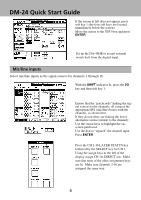TASCAM DM-24 Installation and Use Quick Start Guide - Page 7
Tape returns continued
 |
View all TASCAM DM-24 manuals
Add to My Manuals
Save this manual to your list of manuals |
Page 7 highlights
DM-24 Quick Start Guide Tape returns continued 3 Press the LAYER STATUS key for CH 1-16 and press the CH 1 SELECT key. Turn SHIFT off and press the AUX 1-2 key. Use the cursor keys to select "Aux level fader control" at the top left of the screen. Press ENTER to select ON. Your Aux send levels will now be controlled by the faders. Notice that your LAYER STATUS key for CH 1-16 will blink. This lets you know that you are looking at AUX levels not CHANNEL levels. Press the MODULE key at the left of the display to view CHANNEL levels again. Notice the LAYER STATUS key for CH 1-16 has stopped blinking. Now everytime you press the AUX 1-2 key the faders will jump to display the aux send levels. 4 Press the MASTER LAYER STATUS key. The faders will jump to show master buss and aux send levels. Locate the AUX 1 master fader and bring it to a unity gain setting. In other words, push the fader to the "0" level on the console. 5 In the control room section you'll need to choose AUX 1-2 as your monitoring source. Now set your control room volume to a respectable level. Press the CH 1-16 LAYER STATUS key. Now Press the AUX 1-2 key. Your faders now represent your tape return levels for tracks 1-16. Use them to set the levels as you wish. 7