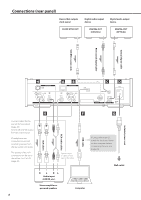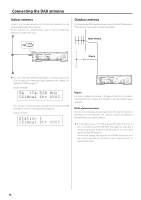TEAC NT-503DAB Owner s Mamual English Francais Espanol - Page 11
Connections (front panel), USB flash drives, Digital audio input OPT/COAX
 |
View all TEAC NT-503DAB manuals
Add to My Manuals
Save this manual to your list of manuals |
Page 11 highlights
Connections (front panel) USB flash drives Coaxial (COAX) connection Connect USB flash drives to the USB port on the front of the unit. Use the included RCA conversion cable and a commercially- To play music files on a USB flash drive, set the input source to NET available RCA coaxial digital cable. and use the app for playback. To enable this input, turn the INPUT SELECTOR knob to select COAXf. EN oo For details, see the Network Manual. oo The "f" indicates the front panel. Digital audio input (OPT/COAX IN) This input connector can be used for both optical (OPT) and coaxial (COAX) connections. Optical (OPT) connection Use a commercially-available optical cable with a mini plug. To enable this input, turn the INPUT SELECTOR knob to select OPTf. oo The "f" indicates the front panel. RCA conversion cable RCA coaxial digital cable Optical mini plug 11