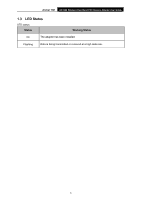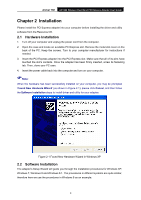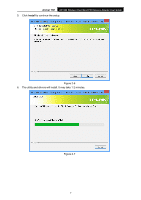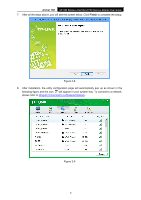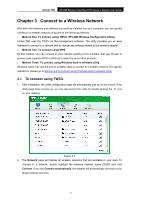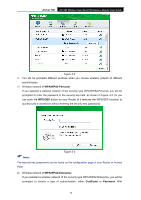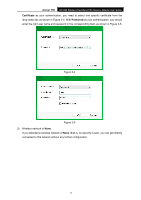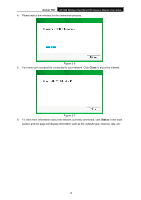TP-Link AC1300 Archer T6E V1 User Guide - Page 17
Connect to a Wireless Network, Finish
 |
View all TP-Link AC1300 manuals
Add to My Manuals
Save this manual to your list of manuals |
Page 17 highlights
Archer T6E AC1300 Wireless Dual Band PCI Express Adapter User Guide 7. After all the steps above, you will see the screen below. Click Finish to complete the setup. Figure 2-8 8. After installation, the utility configuration page will automatically pop up as shown in the following figure and the icon will appear in your system tray. To connect to a network, please refer to Chapter 3 Connect to a Wireless Network. Figure 2-9 8

Archer T6E
AC1300 Wireless Dual Band PCI Express Adapter User Guide
7.
After all the steps above, you will see the screen below. Click
Finish
to complete the setup.
Figure 2-8
8.
After installation, the utility configuration page will automatically pop up as shown in the
following figure and the icon
will appear in your system tray. To connect to a network,
please refer to
Chapter 3 Connect to a Wireless Network
.
Figure 2-9
8