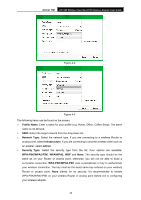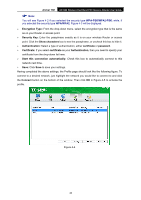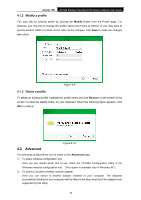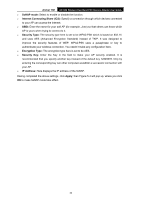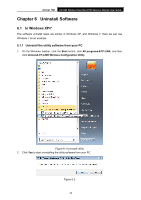TP-Link AC1300 Archer T6E V1 User Guide - Page 39
About, adapter. Right-click
 |
View all TP-Link AC1300 manuals
Add to My Manuals
Save this manual to your list of manuals |
Page 39 highlights
Archer T6E AC1300 Wireless Dual Band PCI Express Adapter User Guide 3) To switch to SoftAP mode. (This option is available in Windows 7, Windows 8 and Windows 8.1.) Once enabled, the adapter will be able to work as an AP. 4) To change the power save mode. The default option is OFF. Figure 4-11 4.3 About The About screen gives you some information about the Driver and Utility versions of the adapter. Right-click the icon in your system tray and select About from the list. Figure 4-12 Figure 4-13 30
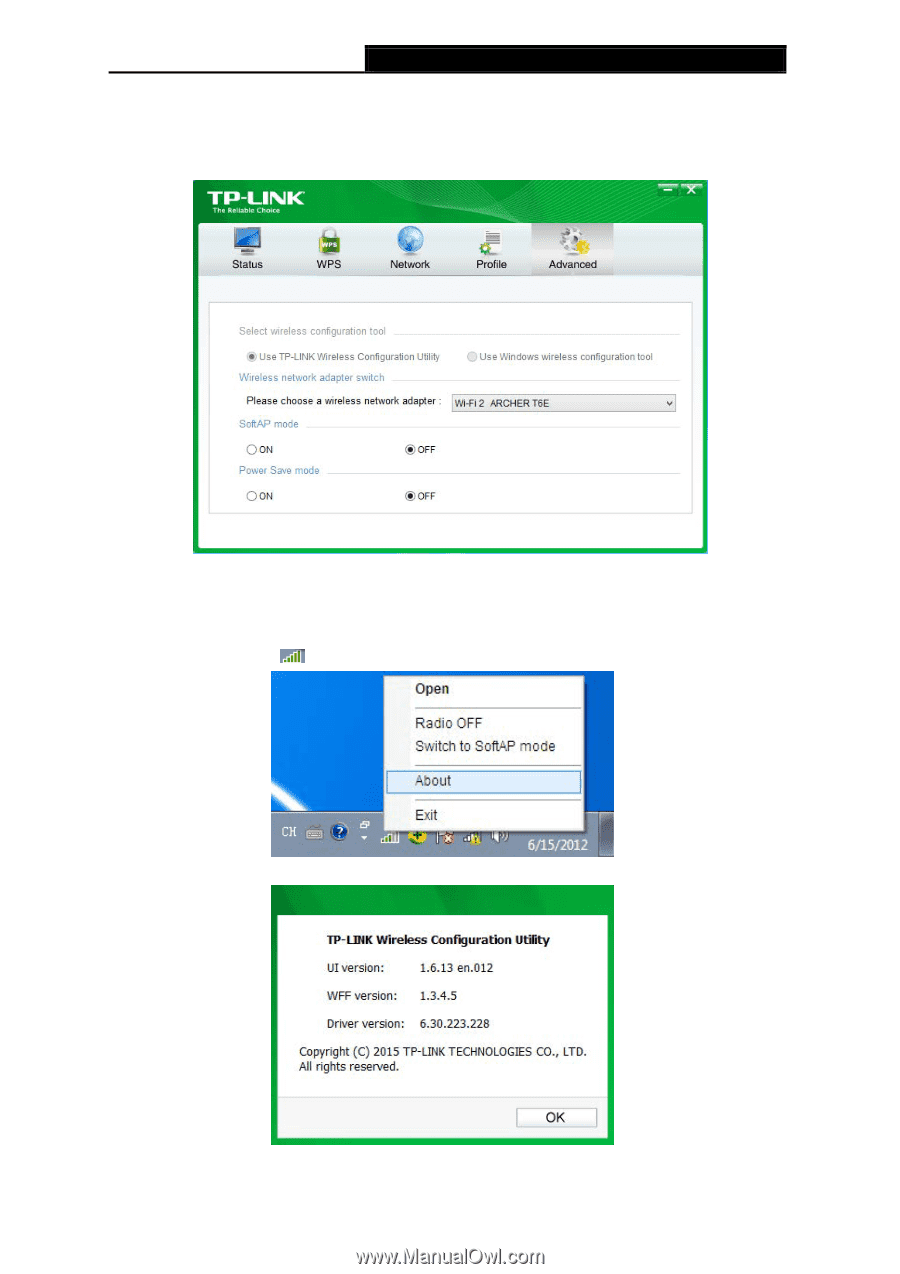
Archer T6E
AC1300 Wireless Dual Band PCI Express Adapter User Guide
3)
To switch to SoftAP mode.
(This option is available in Windows 7, Windows 8 and
Windows 8.1.)
Once enabled, the adapter will be able to work as an AP.
4)
To change the power save mode. The default option is OFF.
Figure 4-11
4.3
About
The About screen gives you some information about the Driver and Utility versions of the
adapter. Right-click the
icon in your system tray and select
About
from the list.
Figure 4-12
Figure 4-13
30