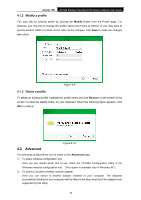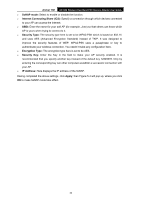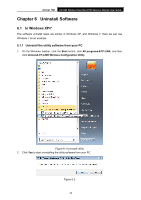TP-Link AC1300 Archer T6E V1 User Guide - Page 42
SoftAP mode, Internet Connecting Share ICS, Security Type, Encryption Type, Security Key, IP Address
 |
View all TP-Link AC1300 manuals
Add to My Manuals
Save this manual to your list of manuals |
Page 42 highlights
Archer T6E AC1300 Wireless Dual Band PCI Express Adapter User Guide SoftAP mode: Select to enable or disable the function. Internet Connecting Share (ICS): Specify a connection through which devices connected to your AP can access the Internet. SSID: Enter the name for your soft AP (for example, Jone) so that others can know which AP is yours when trying to connect to it. Security Type: The security type here is set to be WPA2-PSK which is based on 802.11i and uses AES (Advanced Encryption Standard) instead of TKIP. It was designed to improve the security features of WEP. WPA2-PSK uses a passphrase or key to authenticate your wireless connection. You needn't make any configuration here. Encryption Type: The encryption type here is set to be AES. Security Key: Enter the Key in the field to make your AP security enabled. It is recommended that you specify another key instead of the default key 12345678. Only by entering the corresponding key can other computers establish a successful connection with your AP. IP Address: Here displays the IP address of the SoftAP. Having completed the above settings, click Apply; then Figure 5-4 will pop up, where you click OK to make SoftAP mode take effect. 33