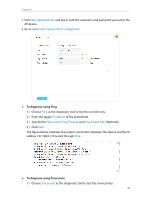TP-Link AP500 AP500 V1 User Guide - Page 42
Throughput Monitor, Advanced, Wireless
 |
View all TP-Link AP500 manuals
Add to My Manuals
Save this manual to your list of manuals |
Page 42 highlights
Chapter 6 3. Enter the current username and password. 4. Enter the new username and the new password twice (both case-sensitive). Click Save. Use the new username and password for subsequent logins. Tips: Please write down the new login information in a secure place in case you forget it. 6. 6. Throughput Monitor The throughput chart displays the current data traffic of the network. The curves in different colors represent the received (RX) and transmitted (TX) rates of the 2.4GHz and 5GHz frequencies respectively. You can choose to view individual or multiple data rates by selecting the corresponding checkbox. 1. Visit http://tplinkap.net, and log in with the username and password you set for the AP device. 2. Go to Advanced > Wireless > Throughput Monitor. 39