TP-Link AV1000 TL-PA7020P KIT V1 User Guide - Page 6
CONTENTS, Advanced Feature: How to Use the Pair Button - troubleshooting
 |
View all TP-Link AV1000 manuals
Add to My Manuals
Save this manual to your list of manuals |
Page 6 highlights
CONTENTS Chapter 1 Introduction 1 1.1 System Requirement 1 1.2 Important Safety Instructions 1 1.3 Conventions ...2 1.4 LED Indicator...2 1.5 Physical Interface 3 Chapter 2 Connecting Mechanism 5 2.1 Introduction...5 2.2 Connection Instruction 5 2.3 Hardware Connection - Computer 6 2.4 Hardware Connection - Internet 7 Chapter 3 Installing Management Utility 8 Chapter 4 Using the Management Utility 12 4.1 Status ...13 4.1.1 Set Local Device's Network Name 13 4.2 Network ...14 4.3 Advanced...14 4.4 System...16 4.4.1 Upgrade Firmware 16 4.4.2 Reset Device 17 Chapter 5 Advanced Feature: How to Use the Pair Button......... 18 5.1 Set Up a Secure Powerline Network 18 5.2 Reset ...18 Appendix A: Troubleshooting 19
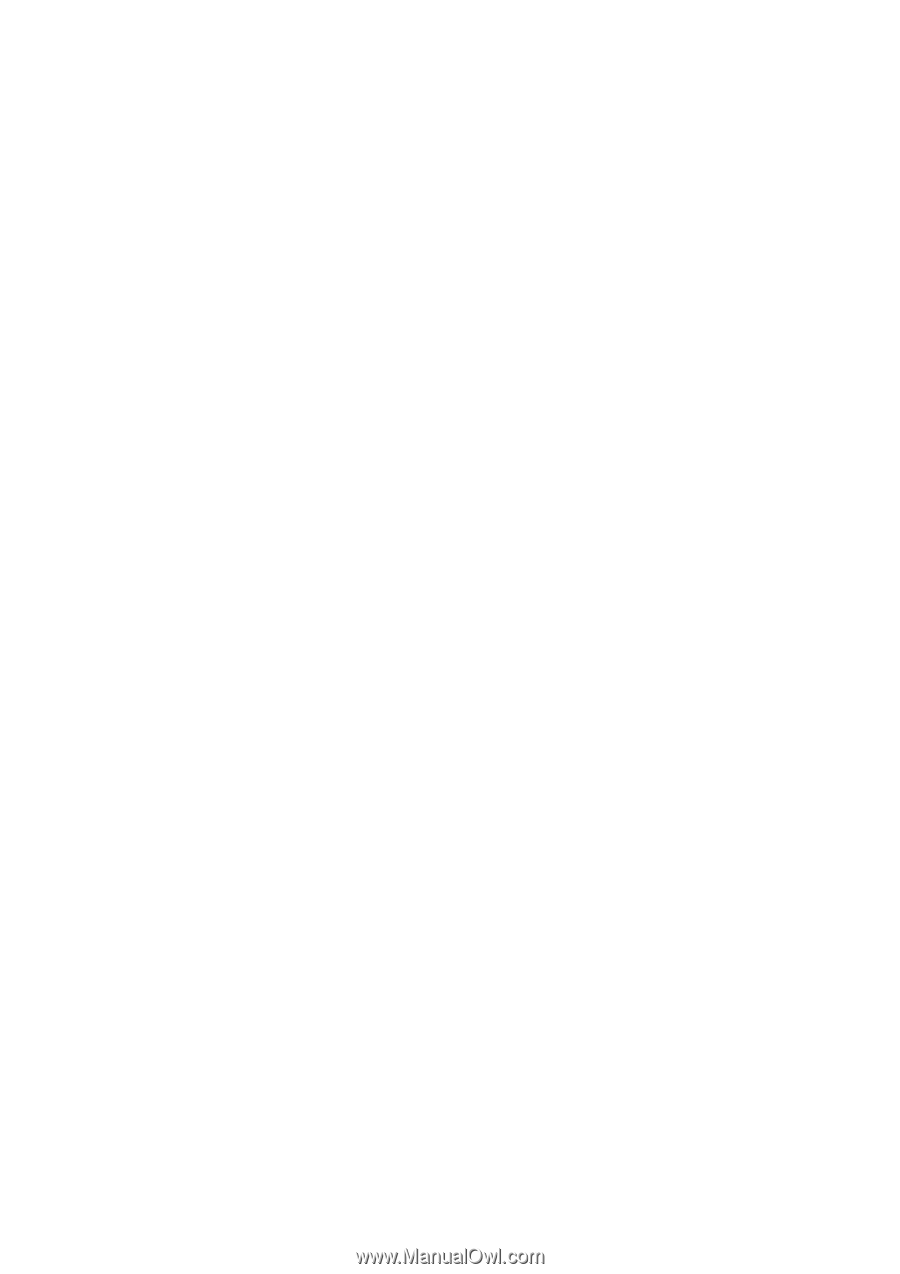
CONTENTS
Chapter 1 Introduction
.........................................................................................
1
1.1 System Requirement
.....................................................................................
1
1.2 Important Safety Instructions
.....................................................................
1
1.3 Conventions
.......................................................................................................
2
1.4 LED Indicator
.....................................................................................................
2
1.5 Physical Interface
............................................................................................
3
Chapter 2 Connecting Mechanism
...............................................................
5
2.1 Introduction
.........................................................................................................
5
2.2 Connection Instruction
..................................................................................
5
2.3 Hardware Connection – Computer
.........................................................
6
2.4 Hardware Connection – Internet
..............................................................
7
Chapter 3 Installing Management Utility
...................................................
8
Chapter 4 Using the Management Utility
................................................
12
4.1 Status
..................................................................................................................
13
4.1.1 Set Local Device’s Network Name
...........................................
13
4.2 Network
..............................................................................................................
14
4.3 Advanced
...........................................................................................................
14
4.4 System
................................................................................................................
16
4.4.1 Upgrade Firmware
...........................................................................
16
4.4.2 Reset Device
.......................................................................................
17
Chapter 5 Advanced Feature: How to Use the Pair Button
.........
18
5.1 Set Up a Secure Powerline Network
....................................................
18
5.2 Reset
...................................................................................................................
18
Appendix A: Troubleshooting
.......................................................................
19














