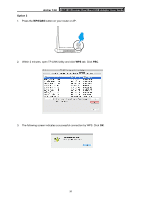TP-Link Archer T4U Archer T4U V1 User Guide - Page 36
Management, Link Status, Profiles
 |
View all TP-Link Archer T4U manuals
Add to My Manuals
Save this manual to your list of manuals |
Page 36 highlights
Archer T4U AC1200 Wireless Dual Band USB Adapter User Guide PIN 1. Open TP-LINK Utility and click WPS tab. Mark down the PIN displayed on the screen, and click PIN. 2. Within 2 minutes, log in to the Web Management page of your router or AP. Go to its WPS page, enter the PIN of the adapter in the corresponding field and click Connect. 3. The following screen indicates a successful connection by WPS. Click OK. 4.3 Management TP-LINK Utility provides you with an easy way to manage your adapter. It includes the following sections: Link Status - View the information of the current Wi-Fi network connection and of the adapter. Profiles - Save or manage various Wi-Fi network connection settings. Information - View the utility version and the driver version of your adapter. Double-click (TP-LINK Utility icon) and click the Link Status, Profiles or Advanced tab to manage the corresponding section of your adapter. 27