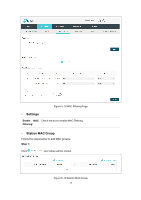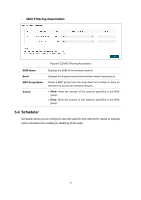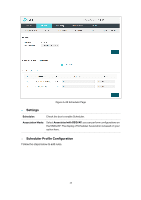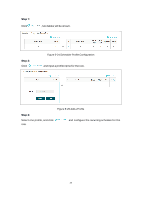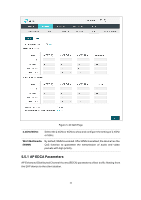TP-Link EAP245 EAP245EU V1 User Guide - Page 36
Scheduler
 |
View all TP-Link EAP245 manuals
Add to My Manuals
Save this manual to your list of manuals |
Page 36 highlights
MAC Filtering Association Figure 5-22 MAC Filtering Association SSID Name: Band: MAC Group Name: Action: Displays the SSID of the wireless network. Displays the frequency band the wireless network operates at. Select a MAC group from the drop-down list to allow or deny its members to access the wireless network. Allow: Allow the access of the stations specified in the MAC group. Deny: Deny the access of the stations specified in the MAC group. 5.4 Scheduler Scheduler allows you to configure rules with specific time interval for radios to operate, which automates the enabling or disabling of the radio. 27
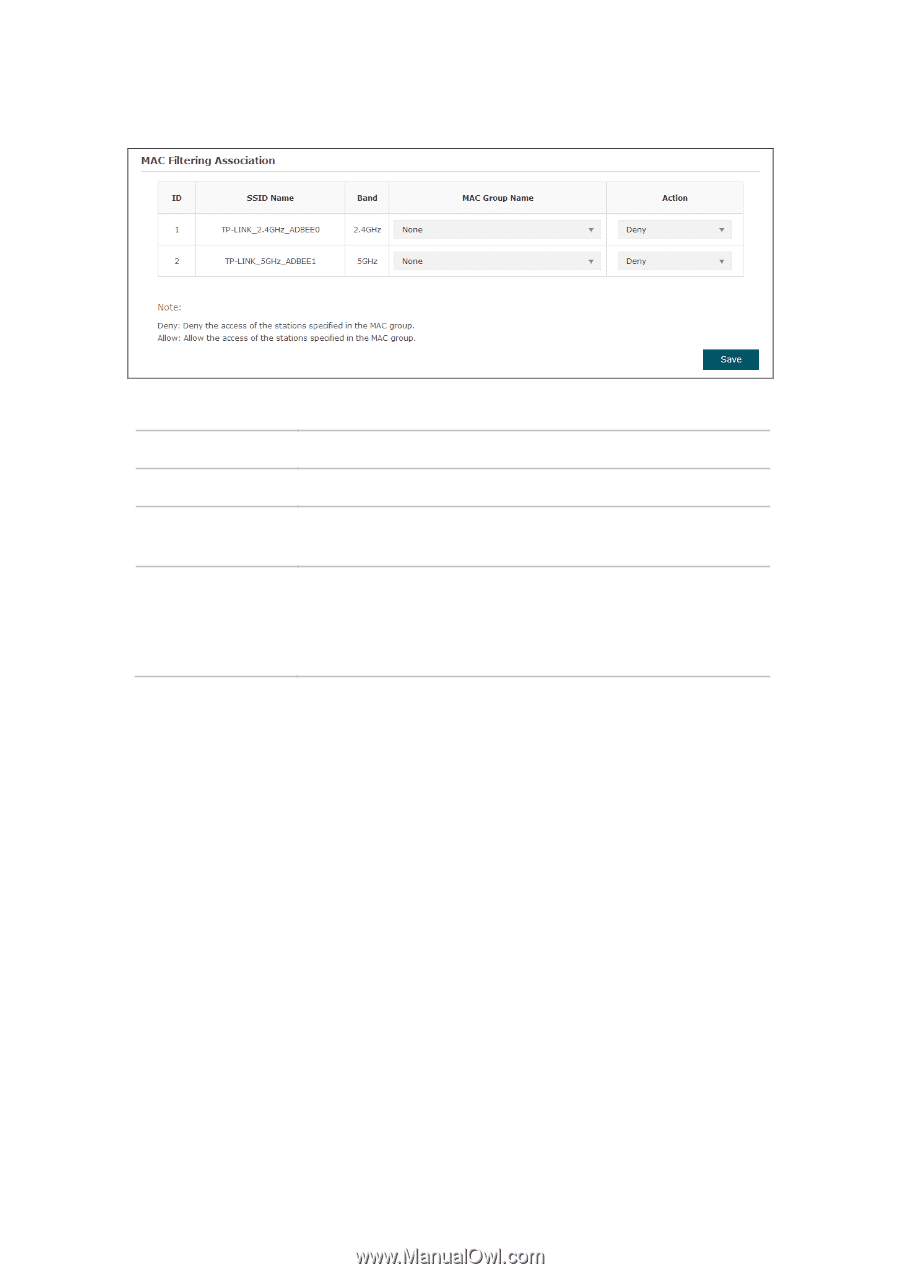
MAC Filtering Association
Figure 5-22 MAC Filtering Association
SSID Name:
Displays the SSID of the wireless network.
Band:
Displays the frequency band the wireless network operates at.
MAC Group Name:
Select a MAC group from the drop-down list to allow or deny its
members to access the wireless network.
Action:
Allow
: Allow the access of the stations specified in the MAC
group.
Deny
: Deny the access of the stations specified in the MAC
group.
5.4
Scheduler
Scheduler allows you to configure rules with specific time interval for radios to operate,
which automates the enabling or disabling of the radio.
27