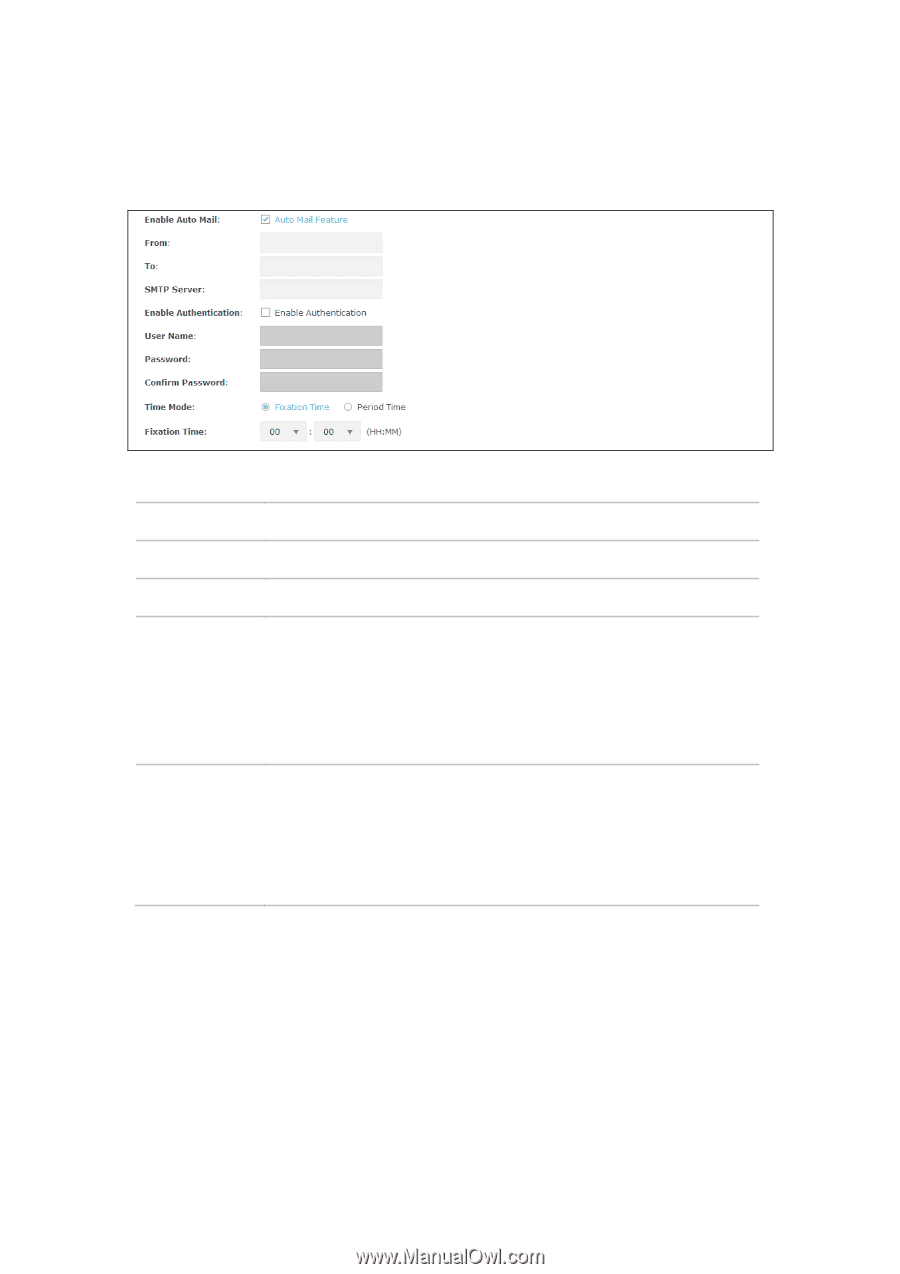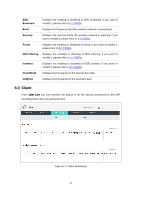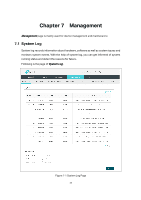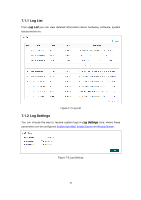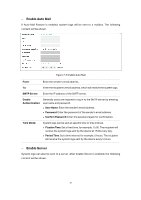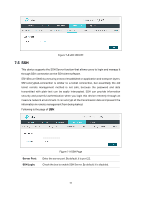TP-Link EAP245 EAP245EU V1 User Guide - Page 60
Enable Auto Mail, Enable Server
 |
View all TP-Link EAP245 manuals
Add to My Manuals
Save this manual to your list of manuals |
Page 60 highlights
Enable Auto Mail If Auto Mail Feature is enabled, system logs will be sent to a mailbox. The following content will be shown. Figure 7-4 Enable Auto Mail From: Enter the sender's email address. To: Enter the recipient's email address, which will receive the system logs. SMTP Server: Enter the IP address of the SMTP server. Enable Generally users are required to log in to the SMTP server by entering Authentication: user name and password. User Name: Enter the sender's email address. Password: Enter the password of the sender's email address. Confirm Password: Enter the password again for confirmation. Time Mode: System logs can be sent at specific time or time interval. Fixation Time: Set a fixed time, for example, 15:00. The recipient will receive the system logs sent by the device at 15:00 every day. Period Time: Set a time interval, for example, 5 hours. The recipient will receive the system logs sent by the device every 5 hours. Enable Server System logs can also be sent to a server. After Enable Server is enabled, the following content will be shown. 51