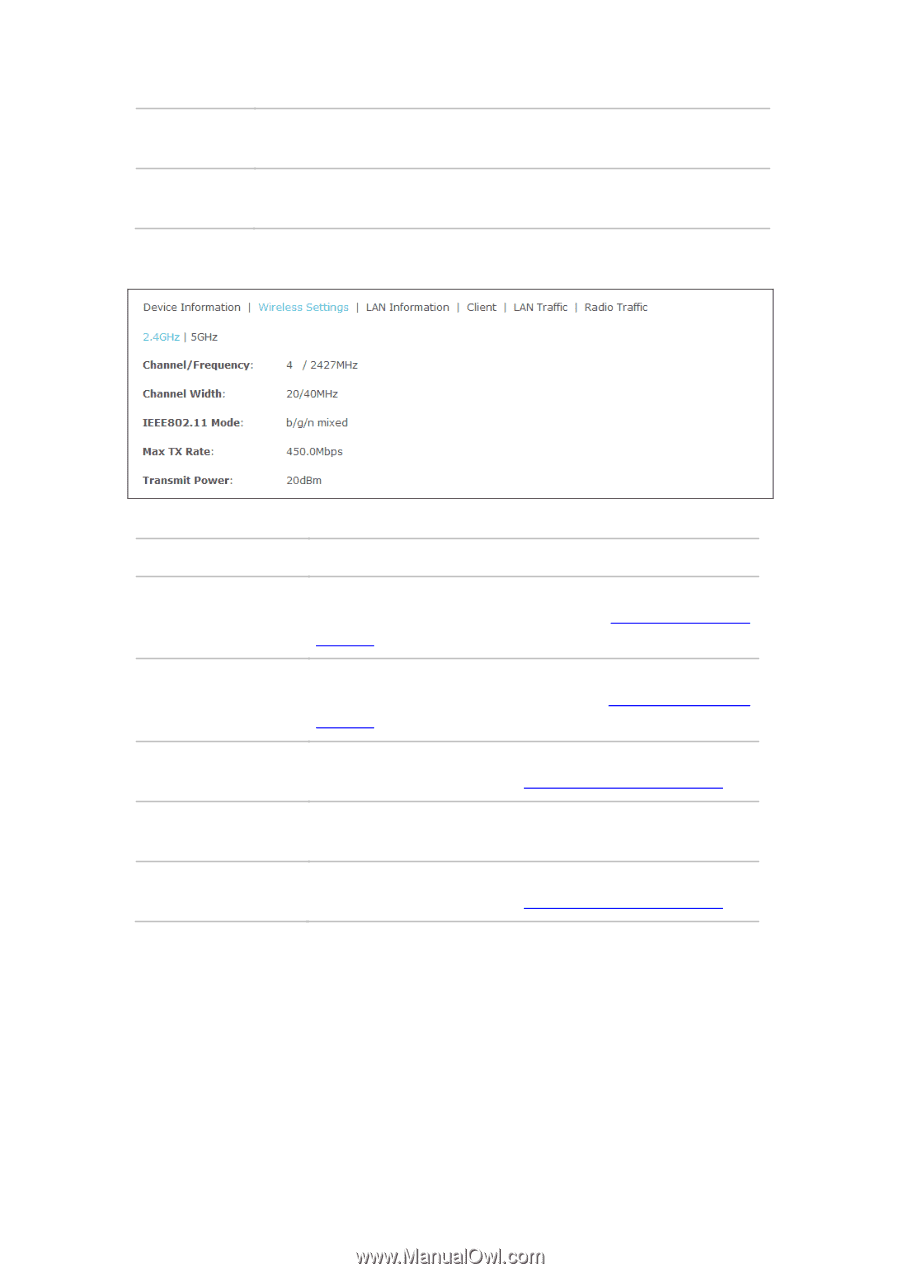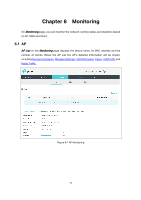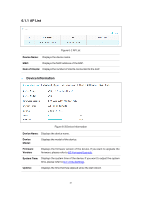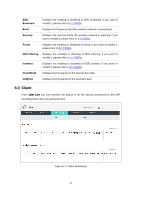TP-Link EAP245 EAP245EU V1 User Guide - Page 51
Memory, 4GHz/5GHz, Channel/Frequency, Channel Width, IEEE802.11 Mode, Max TX Rate, Transmit Power
 |
View all TP-Link EAP245 manuals
Add to My Manuals
Save this manual to your list of manuals |
Page 51 highlights
CPU Memory: Displays the CPU occupancy, which helps you to preliminarily judge whether the device functions properly. Displays the memory usage , which helps you to preliminarily judge whether the device functions properly. Wireless Settings Figure 6-4 Wireless Settings 2.4GHz/5GHz: Choose one band to view the information about wireless setting. Channel/Frequency: Displays the channel number and the operating frequency. If you want to change them, please refer to 5.1.1 Wireless Basic Settings. Channel Width: Displays the spectral width of the radio channel used by the device. If you want to change it, refer to 5.1.1 Wireless Basic Settings. IEEE802.11 Mode: Displays the radio standard used for operation of your device. If you want to change it, refer to 5.1.1 Wireless Basic Settings. Max TX Rate: Displays the maximum data rate at which the device should transmit wireless packets. Transmit Power: Displays the maximum average transmit power of the device. If you want to change it, refer to 5.1.1 Wireless Basic Settings. 42