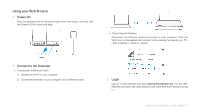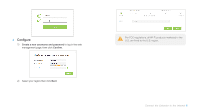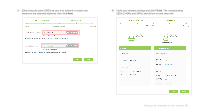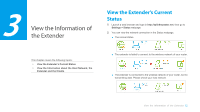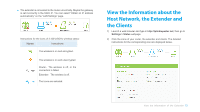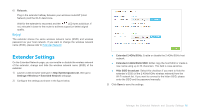TP-Link RE580D RE580D V1 User Guide - Page 19
Enjoy, Both extended networks share the same Wi-Fi password as your main network
 |
View all TP-Link RE580D manuals
Add to My Manuals
Save this manual to your list of manuals |
Page 19 highlights
5 Relocate Plug the extender into an electrical outlet about halfway between your router (Host Network) and the Wi-Fi dead zone. Wait until the LED is lit with a solid blue. If not, relocate the extender closer to the router to achieve a good (or better) signal quality. Enjoy! Both extended networks share the same Wi-Fi password as your main network, but may have different wireless network names if you customize the SSIDs during the configuration. Connect the Extender to the Internet 11
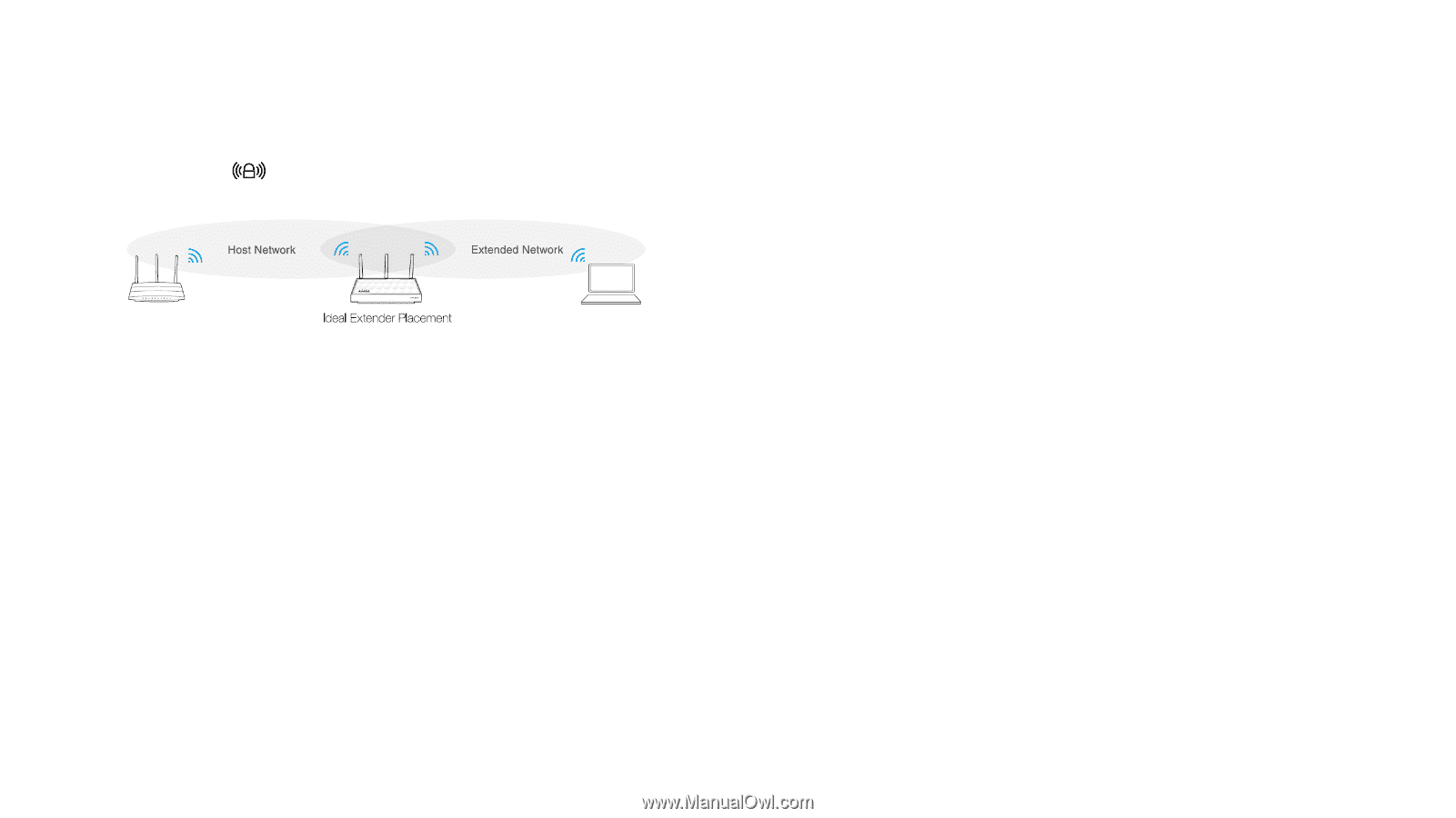
5
Relocate
Plug the extender into an electrical outlet about halfway between your
router (Host Network) and the Wi-Fi dead zone.
Wait until the
LED is lit with a solid blue. If not, relocate the extender
closer to the router to achieve a good (or better) signal quality.
Enjoy!
Both extended networks share the same Wi-Fi password as your main network,
but may have different wireless network names if you customize the SSIDs
during the configuration.
Connect the Extender to the Internet
11