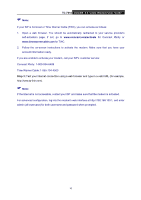TP-Link TC-7610 TC-7610(US) V1 User Guide - Page 17
Status, 4.3.1 Connection
 |
View all TP-Link TC-7610 manuals
Add to My Manuals
Save this manual to your list of manuals |
Page 17 highlights
TC-7610 DOCSIS 3.0 Cable Modem User Guide 4.3 Status There are four submenus under the Status menu, Connection, Software, Security and Event Log. Click any of them, and you will be able to configure the corresponding function. 4.3.1 Connection Choose menu "Status → Connection", you can see the information of startup procedure, downstream/upstream bonded channels and time information. 13

TC-7610
DOCSIS 3.0 Cable Modem User Guide
4.3
Status
There are four submenus under the Status menu,
Connection, Software, Security
and
Event
Log.
Click any of them, and you will be able to configure the corresponding function.
4.3.1 Connection
Choose menu “
Status
→
Connection
”,
you can see the information of startup procedure,
downstream/upstream bonded channels and time information
.
13