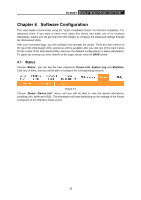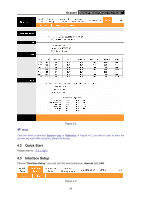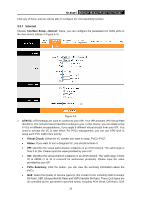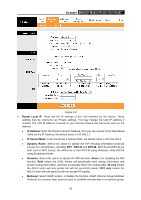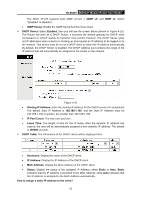TP-Link TD-8840T User Guide - Page 22
TD-8840T, IGMP v1, IGMP v2, Static IP Address, PPPoA/PPPoE
 |
UPC - 845973060176
View all TP-Link TD-8840T manuals
Add to My Manuals
Save this manual to your list of manuals |
Page 22 highlights
TD-8840T ADSL2+ Modem Router User Guide ADSL ATU-R supports both IGMP version 1 (IGMP v1) and IGMP v2. Select "Disabled" to disable it. 2. Static IP Address Select this option if your ISP provides static IP information to you. You should set static IP address, IP subnet mask, and gateway address in the screen below (shown in Figure 4-6). Figure 4-6 ) Note: Each IP address entered in the fields must be in the appropriate IP form, which is four IP octets separated by a dot (x.x.x.x), such as 192.168.1.100. The Router will not accept the IP address if it is not in this format. 3. PPPoA/PPPoE Select this option if your ISP requires you to use a PPPoE connection. This option is typically used for DSL services. Select Dynamic PPPoE to obtain an IP address automatically for your PPPoE connection. Select Static PPPoE to use a static IP address for your PPPoE connection. Please enter the information accordingly. 17