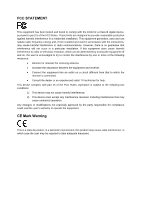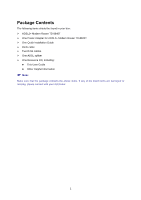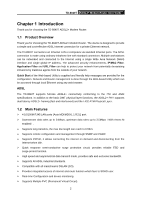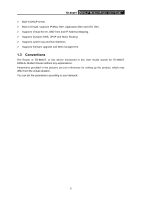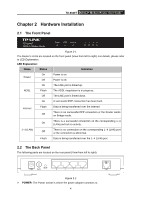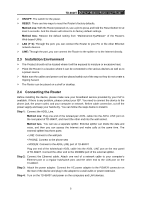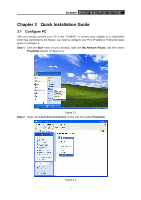TP-Link TD-8840T User Guide - Page 8
Conventions - adsl2 modem router
 |
UPC - 845973060176
View all TP-Link TD-8840T manuals
Add to My Manuals
Save this manual to your list of manuals |
Page 8 highlights
TD-8840T ADSL2+ Modem Router User Guide ¾ Built-in DHCP server. ¾ Built-in firewall, supports IP/MAC filter, Application filter and URL filter. ¾ Supports Virtual Server, DMZ host and IP Address Mapping. ¾ Supports Dynamic DNS, UPnP and Static Routing. ¾ Supports system log and flow Statistics. ¾ Supports firmware upgrade and Web management. 1.3 Conventions The Router or TD-8840T, or this device mentioned in this User Guide stands for TD-8840T ADSL2+ Modem Router without any explanations. Parameters provided in the pictures are just references for setting up the product, which may differ from the actual situation. You can set the parameters according to your demand. 3

TD-8840T
ADSL2+ Modem Router User Guide
3
¾
Built-in DHCP server.
¾
Built-in firewall, supports IP/MAC filter, Application filter and URL filter.
¾
Supports Virtual Server, DMZ host and IP Address Mapping.
¾
Supports Dynamic DNS, UPnP and Static Routing.
¾
Supports system log and flow Statistics.
¾
Supports firmware upgrade and Web management.
1.3
Conventions
The Router or TD-8840T, or this device mentioned in this User Guide stands for TD-8840T
ADSL2+ Modem Router without any explanations.
Parameters provided in the pictures are just references for setting up the product, which may
differ from the actual situation.
You can set the parameters according to your demand.