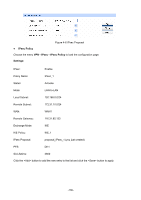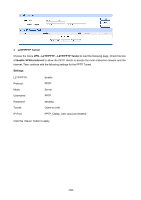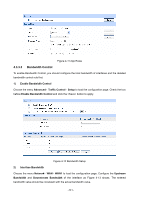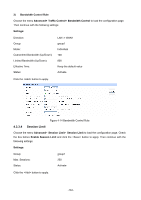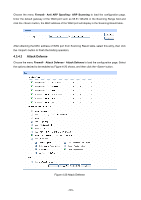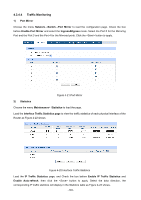TP-Link TL-ER604W TL-ER604W V1 User Guide 1910010844 - Page 146
Bandwidth Control, Advanced, Traffic Control, Setup, Interface Bandwidth, Network, Upstream
 |
View all TP-Link TL-ER604W manuals
Add to My Manuals
Save this manual to your list of manuals |
Page 146 highlights
Figure 4-11 App Rules 4.3.3.3 Bandwidth Control To enable Bandwidth Control, you should configure the total bandwidth of interfaces and the detailed bandwidth control rule first. 1) Enable Bandwidth Control Choose the menu Advanced¹Traffic Control¹Setup to load the configuration page. Check the box before Enable Bandwidth Control and click the button to apply. Figure 4-12 Bandwidth Setup 2) Interface Bandwidth Choose the menu Network¹WAN¹WAN1 to load the configuration page. Configure the Upstream Bandwidth and Downstream Bandwidth of the interface as Figure 4-13 shows. The entered bandwidth value should be consistent with the actual bandwidth value. -141-
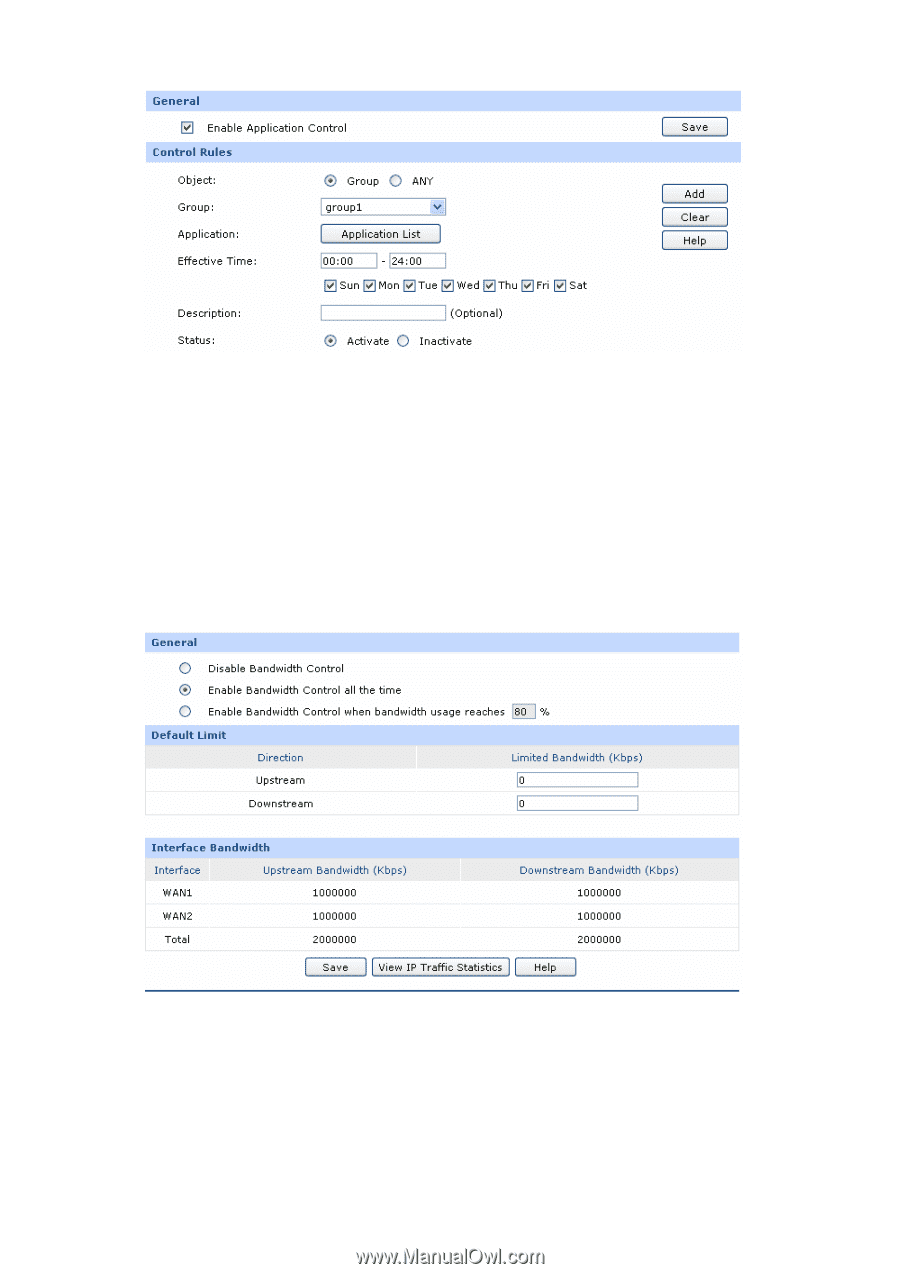
-141-
Figure 4-11 App Rules
4.3.3.3
Bandwidth Control
To enable Bandwidth Control, you should configure the total bandwidth of interfaces and the detailed
bandwidth control rule first.
1)
Enable Bandwidth Control
Choose the menu
Advanced
→
Traffic Control
→
Setup
to load the configuration page. Check the box
before
Enable Bandwidth Control
and click the <Save> button to apply.
Figure 4-12 Bandwidth Setup
2)
Interface Bandwidth
Choose the menu
Network
→
WAN
→
WAN1
to load the configuration page. Configure the
Upstream
Bandwidth
and
Downstream Bandwidth
of the interface as Figure 4-13 shows. The entered
bandwidth value should be consistent with the actual bandwidth value.