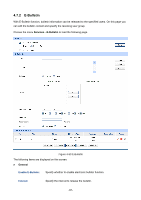TP-Link TL-R470T User Guide - Page 93
DynDNS, Dynamic DNS, DynDNS DDNS, No-IP DDNS, Peanuthull DDNS, Comexe DDNS, Services
 |
View all TP-Link TL-R470T manuals
Add to My Manuals
Save this manual to your list of manuals |
Page 93 highlights
As many ISPs use DHCP to assign public IP addresses in WAN, the public IP address assigned to the client is unfixed. In this way, it's very difficult for other clients to get the latest IP address of this client for access. DDNS (Dynamic DNS) server provides a fixed domain name for DDNS client and maps its latest IP address to this domain name. When DDNS server works, DDNS client informs the DDNS server of the latest IP address, the server will update the mappings between the domain name and IP address in DNS database. Therefore, the users can use the same domain name to access the DDNS client even if the IP address of the DDNS client has changed. DDNS is usually used for the Internet users to access the private website and FTP server, both of which are established based on Web server. The Router, as a DDNS client, cannot provide DDNS service. Prior to using this function, be sure you have registered on the official websites of DDNS service providers for username, password and domain name. TL-R470T+ Router offers PeanutHull DDNS client, Dyndns DDNS client, NO-IP DDNS client and Comexe DDNS client. The Dynamic DNS can be implemented on DynDNS DDNS, No-IP DDNS, Peanuthull DDNS and Comexe DDNS pages. 4.7.3.1 DynDNS On this page, you can configure DynDNS client. Choose the menu Services→Dynamic DNS→DynDNS to load the following page. Figure 4-51 DynDNS DDNS The following items are displayed on this screen: ¾ Dyndns DDNS -89-