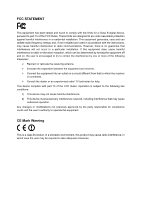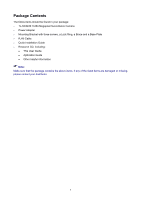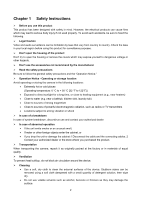i
CONTENTS
Package Contents
..............................................................................................................
1
Chapter 1
Safety Instruction
.........................................................................................
2
Chapter 2
Minimum System Requirement & Product Feature
...................................
3
2.1
System Requirement
...............................................................................................................
3
2.2
Product Features
.....................................................................................................................
3
2.3
Physical Overview
...................................................................................................................
4
2.3.1
Front View
.................................................................................................................
4
2.3.2
Bottom view
...............................................................................................................
5
Chapter 3
Using IP Camera via Web Browser
.............................................................
6
3.1
Obain the IP Address
...............................................................................................................
6
3.2
Windows Web Browser
............................................................................................................
8
3.3
Mac Web Browser
...................................................................................................................
9
Chapter 4
Operating IP Camera via Mobile Phone
....................................................
12
4.1
Mobile Phone Viewing
...........................................................................................................
12
4.1.1
3G Mobile Phone Streaming Viewing
......................................................................
12
4.1.2
2.5G Mobile Phone WAP Viewing
...........................................................................
12
4.1.3
2.5G Mobile Phone Browser Viewing
......................................................................
12
4.2
Using IP Camera via iPhone
..................................................................................................
13
Chapter 5
MSN Messenger
..........................................................................................
14
Chapter 6
Configuration of Main Menu
......................................................................
21
6.1
Live View
...............................................................................................................................
21
6.1.1
Snapshot
.................................................................................................................
21
6.1.2
Digital zoom in / out the image via the monitor window
...........................................
22
6.1.3
Video play buttons
...................................................................................................
22
6.1.4
Audio buttons
..........................................................................................................
22
6.2
Setting
....................................................................................................................................
23
6.3
Client Setting
.........................................................................................................................
24
6.3.1
Mode
.......................................................................................................................
24
6.3.2
View Size
.................................................................................................................
24
6.3.3
Protocol
...................................................................................................................
24
6.3.4
Video Buffer
.............................................................................................................
24
6.4
Image Setup
..........................................................................................................................
25
6.4.1
Brightness
...............................................................................................................
25
6.4.2
Contrast
...................................................................................................................
25
6.4.3
Saturation
................................................................................................................
25
6.4.4
Sharpness
...............................................................................................................
25
6.4.5
Default
.....................................................................................................................
25
Chapter 7
Setting-Basic
..............................................................................................
26
7.1
System
...................................................................................................................................
26
7.1.1
Information
..............................................................................................................
26
7.1.2
Date / Time
..............................................................................................................
27