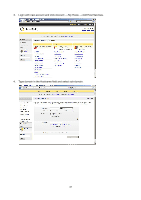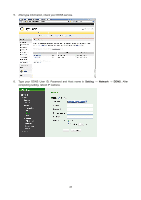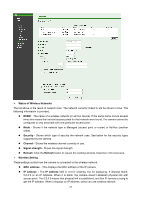TP-Link TL-SC4171G User Guide - Page 47
Setting, Network, After type information, check your DDNS service., Type your DDNS User ID
 |
UPC - 845973054045
View all TP-Link TL-SC4171G manuals
Add to My Manuals
Save this manual to your list of manuals |
Page 47 highlights
5. After type information, check your DDNS service. 6. Type your DDNS User ID, Password and Host name in Setting → Network → DDNS. After completing setting, reboot IP Camera. 42

42
5.
After type information, check your DDNS service.
6.
Type your DDNS User ID, Password and Host name in
Setting
→
Network
→
DDNS
. After
completing setting, reboot IP Camera.