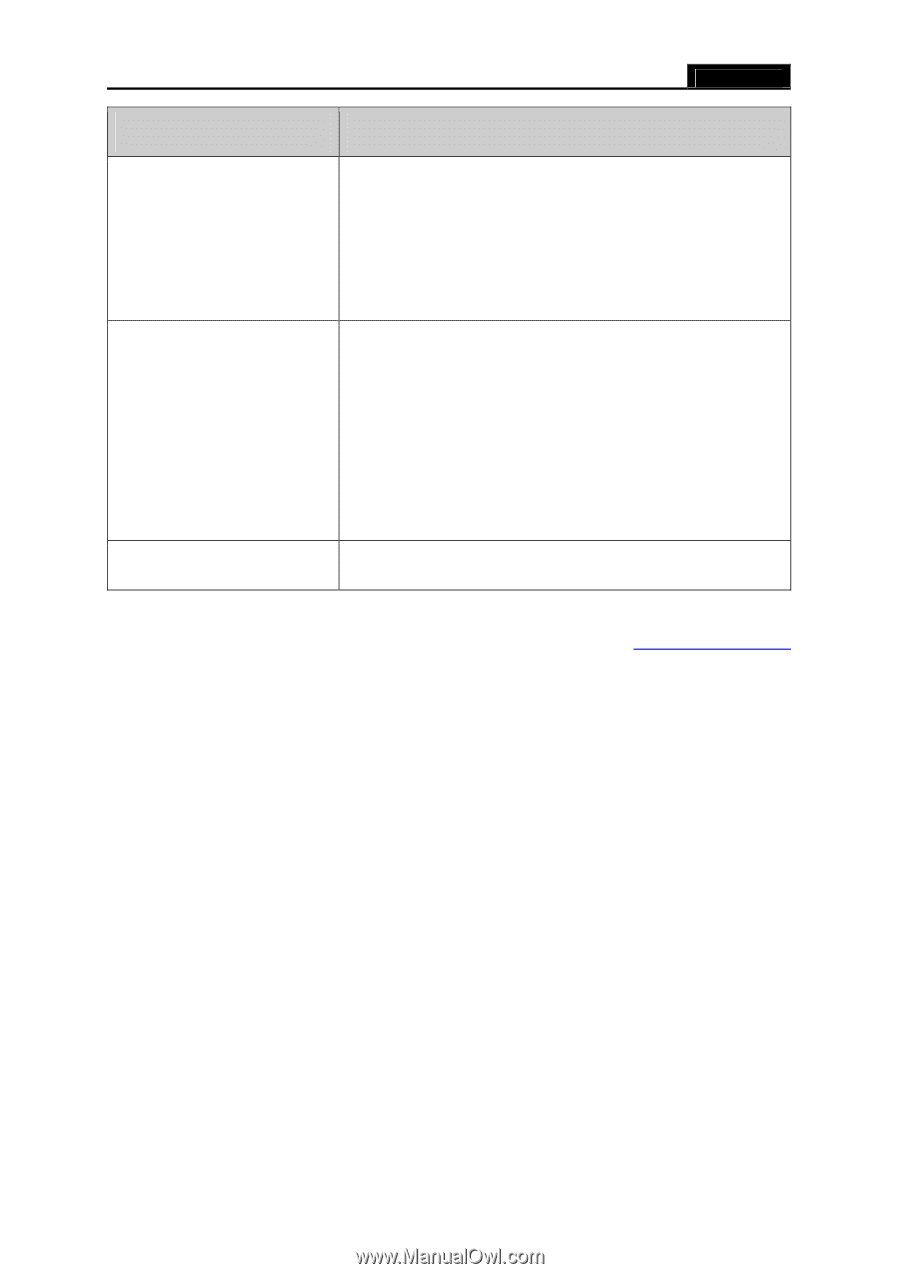TP-Link TL-SG108E TL-SG108E V1 User Guide Easy Smart Configuration Utility 191 - Page 6
User Guide, Port Based VLAN: Set the Port-Based VLAN mode
 |
View all TP-Link TL-SG108E manuals
Add to My Manuals
Save this manual to your list of manuals |
Page 6 highlights
Chapter Chapter 6 VLAN Chapter 7 QoS Chapter 8 Help Easy Smart Configuration Utility User Guide Introduction This module is used to configure VLANs to control broadcast in LANs. Here mainly introduces: MTU VLAN: Set the MTU VLAN mode. Port Based VLAN: Set the Port-Based VLAN mode 802.1Q VLAN: Set the 802.1Q Tag VLAN mode. 802.1Q PVID Setting: Configure 802.1Q PVID value. This module is used to configure QoS function to provide different quality of service for various network applications and requirements. Here mainly introduces: QoS Basic: Configure and view the basic parameters of QoS. Bandwidth Control: Configure and view the bandwidth control function information. Storm Control: Configure and view the storm control function information. Lists the help and version information of the utility. Return to CONTENTS 3