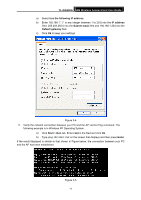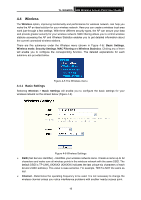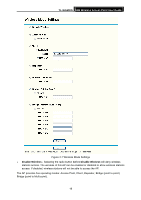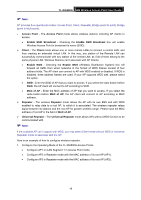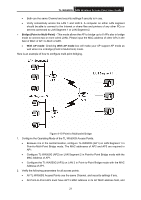TP-Link TL-WA500G User Guide - Page 23
Wireless, 4.4.1 Basic Settings
 |
UPC - 845973051105
View all TP-Link TL-WA500G manuals
Add to My Manuals
Save this manual to your list of manuals |
Page 23 highlights
TL-WA500G 54M Wireless Access Point User Guide 4.4 Wireless The Wireless option, improving functionality and performance for wireless network, can help you make the AP an ideal solution for your wireless network. Here you can create a wireless local area work just through a few settings. With three different security types, the AP can secure your data and provide greater security for your wireless network. MAC filtering allows you to control wireless stations accessing the AP and Wireless Statistics enables you to get detailed information about the current connected wireless stations. There are five submenus under the Wireless menu (shown in Figure 4-5): Basic Settings, Wireless mode, Security Settings, MAC Filtering and Wireless Statistics. Clicking any of them will enable you to configure the corresponding function. The detailed explanations for each submenu are provided below. Figure 4-5 The Wireless menu 4.4.1 Basic Settings Selecting Wireless > Basic Settings will enable you to configure the basic settings for your wireless network on the screen below (Figure 4-6). Figure 4-6 Wireless Settings ¾ SSID (Set Service Identifier) - Identifies your wireless network name. Create a name up to 32 characters and make sure all wireless points in the wireless network with the same SSID. The default SSID is TP-LINK_XXXXXX (XXXXXX indicates the last unique six characters of each device's MAC address). This value is case-sensitive. For example, TEST is NOT the same as test. ¾ Channel - Determines the operating frequency to be used. It is not necessary to change the wireless channel unless you notice interference problems with another nearby access point. 16