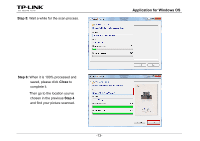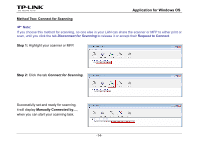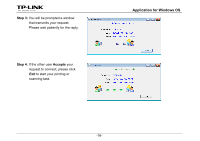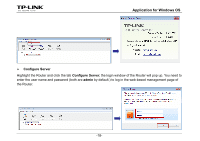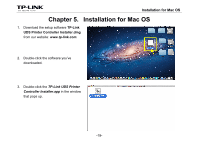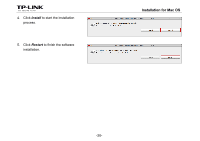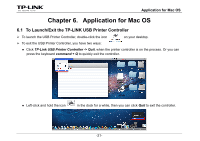TP-Link TL-WDR3500 TL-WDR4300 Print Server Application Guide - Page 20
Con Server, admin - default password
 |
View all TP-Link TL-WDR3500 manuals
Add to My Manuals
Save this manual to your list of manuals |
Page 20 highlights
Application for Windows OS ¾ Configure Server Highlight the Router and click the tab Configure Server; the login window of the Router will pop up. You need to enter the user name and password (both are admin by default.) to log in the web-based management page of the Router. -18-
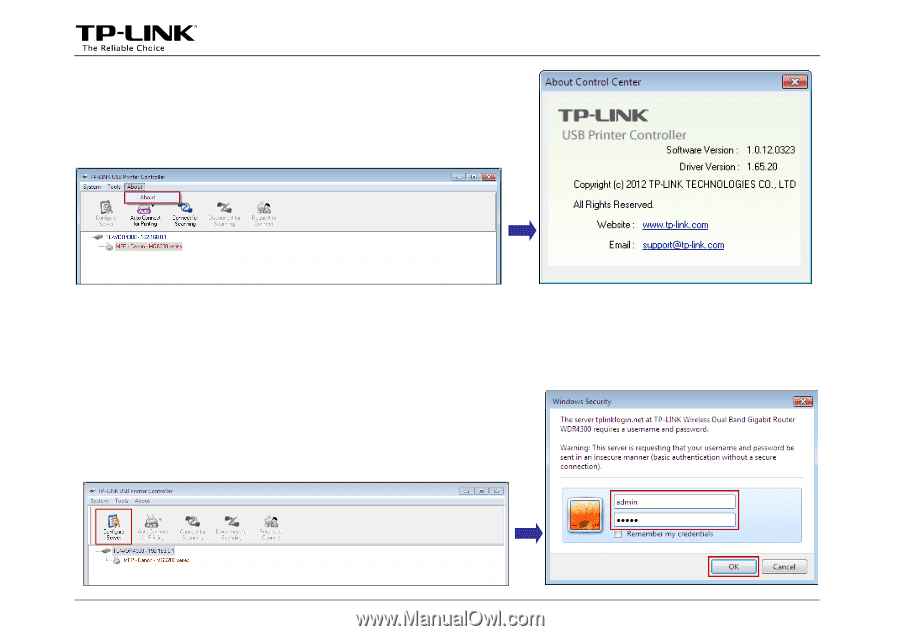
Application for Windows OS
-18-
¾
Configure Server
Highlight the Router and click the tab
Configure Server
; the login window of the Router will pop up. You need to
enter the user name and password (both are
admin
by default.) to log in the web-based management page of
the Router.