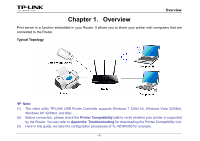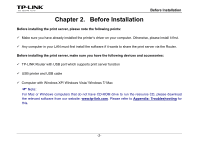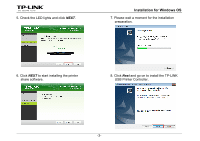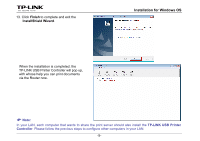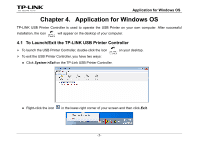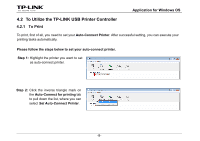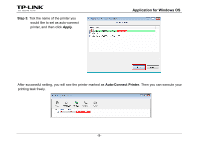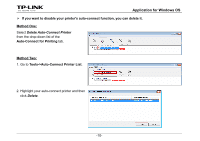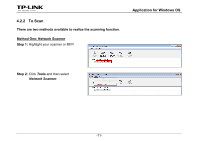TP-Link TL-WDR3500 TL-WDR4300 Print Server Application Guide - Page 8
InstallShield Wizard, TP-LINK USB Printer, Controller
 |
View all TP-Link TL-WDR3500 manuals
Add to My Manuals
Save this manual to your list of manuals |
Page 8 highlights
13. Click Finish to complete and exit the InstallShield Wizard. Installation for Windows OS When the installation is completed, the TP-LINK USB Printer Controller will pop up, with whose help you can print documents via the Router now. ) Note: In your LAN, each computer that wants to share the print server should also install the TP-LINK USB Printer Controller. Please follow the previous steps to configure other computers in your LAN. -5-
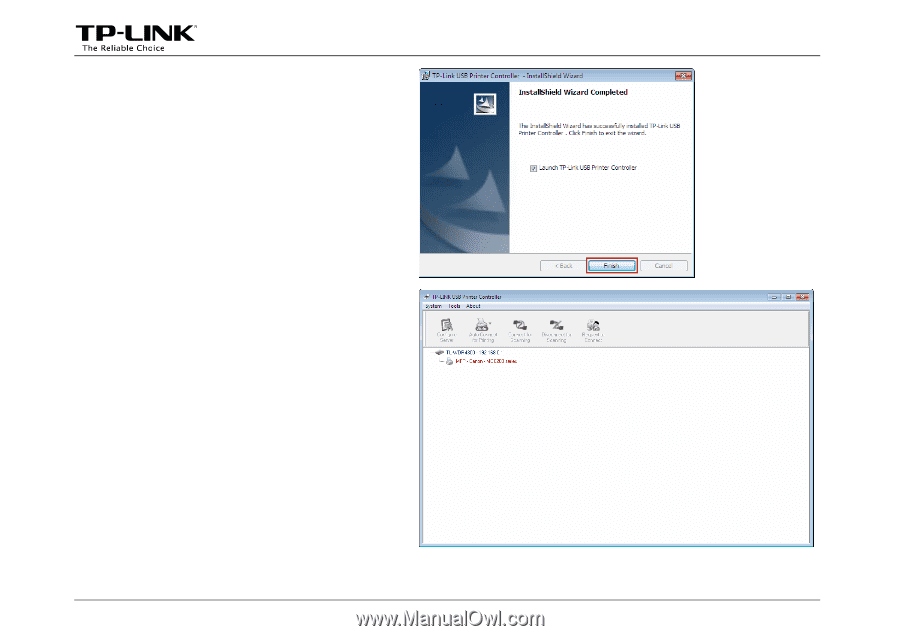
Installation for Windows OS
-5-
13. Click
Finish
to complete and exit the
InstallShield Wizard
.
When the installation is completed, the
TP-LINK USB Printer Controller will pop up,
with whose help you can print documents
via the Router now.
)
Note:
In your LAN, each computer that wants to share the print server should also install the
TP-LINK USB Printer
Controller
. Please follow the previous steps to configure other computers in your LAN.