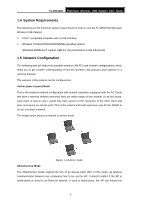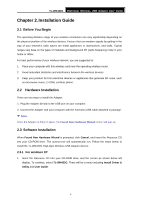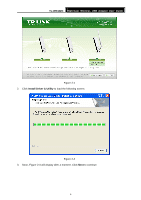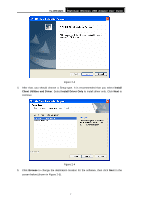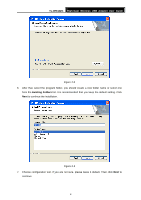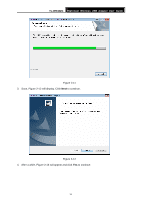TP-Link TL-WN422G User Guide - Page 15
TL-WN422G, Existing Folders - usb
 |
UPC - 696726422013
View all TP-Link TL-WN422G manuals
Add to My Manuals
Save this manual to your list of manuals |
Page 15 highlights
TL-WN422G High-Gain Wireless USB Adapter User Guide Figure 2-5 6. After that, select the program folder, you should create a new folder name or select one from the Existing Folders list. It is recommended that you keep the default setting. Click Next to continue the installation. Figure 2-6 7. Choose configuration tool, if you are not sure, please leave it default. Then click Next to continue. 8
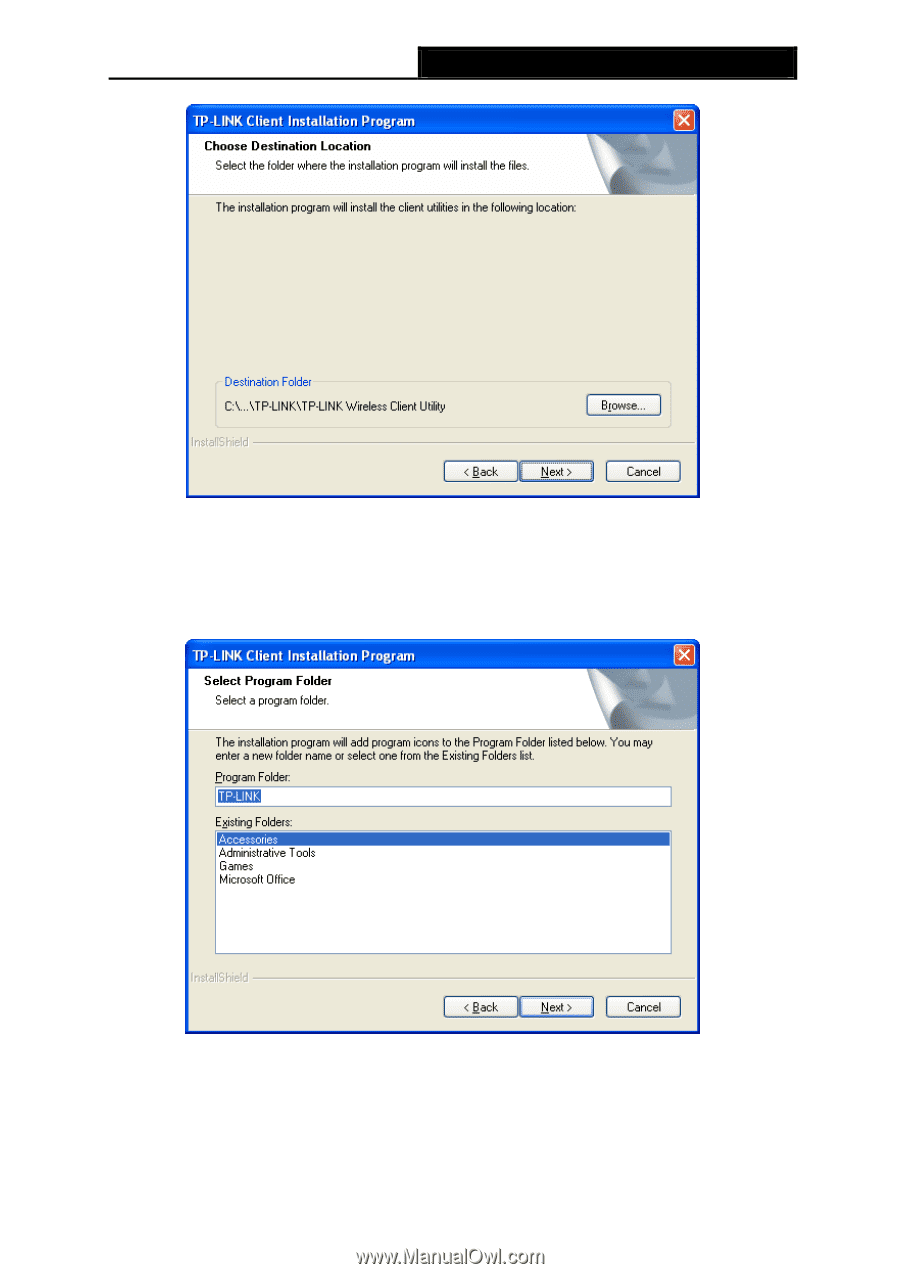
TL-WN422G
High-Gain Wireless USB Adapter User Guide
8
Figure 2-5
6.
After that, select the program folder, you should create a new folder name or select one
from the
Existing Folders
list. It is recommended that you keep the default setting. Click
Next
to continue the installation.
Figure 2-6
7.
Choose configuration tool, if you are not sure, please leave it default. Then click
Next
to
continue.