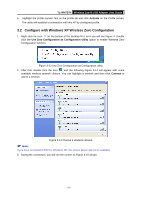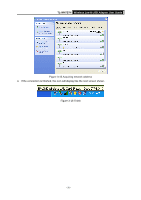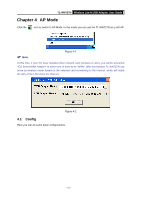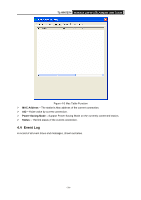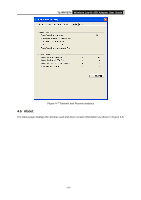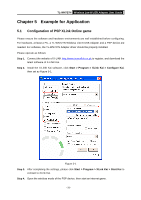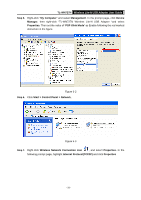TP-Link TL-WN727N User Guide - Page 29
Event Log, TL-WN727N, MAC Address, Power Saving Mode, Status
 |
UPC - 845973050412
View all TP-Link TL-WN727N manuals
Add to My Manuals
Save this manual to your list of manuals |
Page 29 highlights
TL-WN727N Wireless Lite-N USB Adapter User Guide Figure 4-5 Mac Table Function ¾ MAC Address - The station's Mac address of the current connection. ¾ AID - Raise value by current connection. ¾ Power Saving Mode - Support Power Saving Mode on the currently connected station. ¾ Status - The link status of the current connection. 4.4 Event Log A record of all event times and messages, shown as below. - 24 -
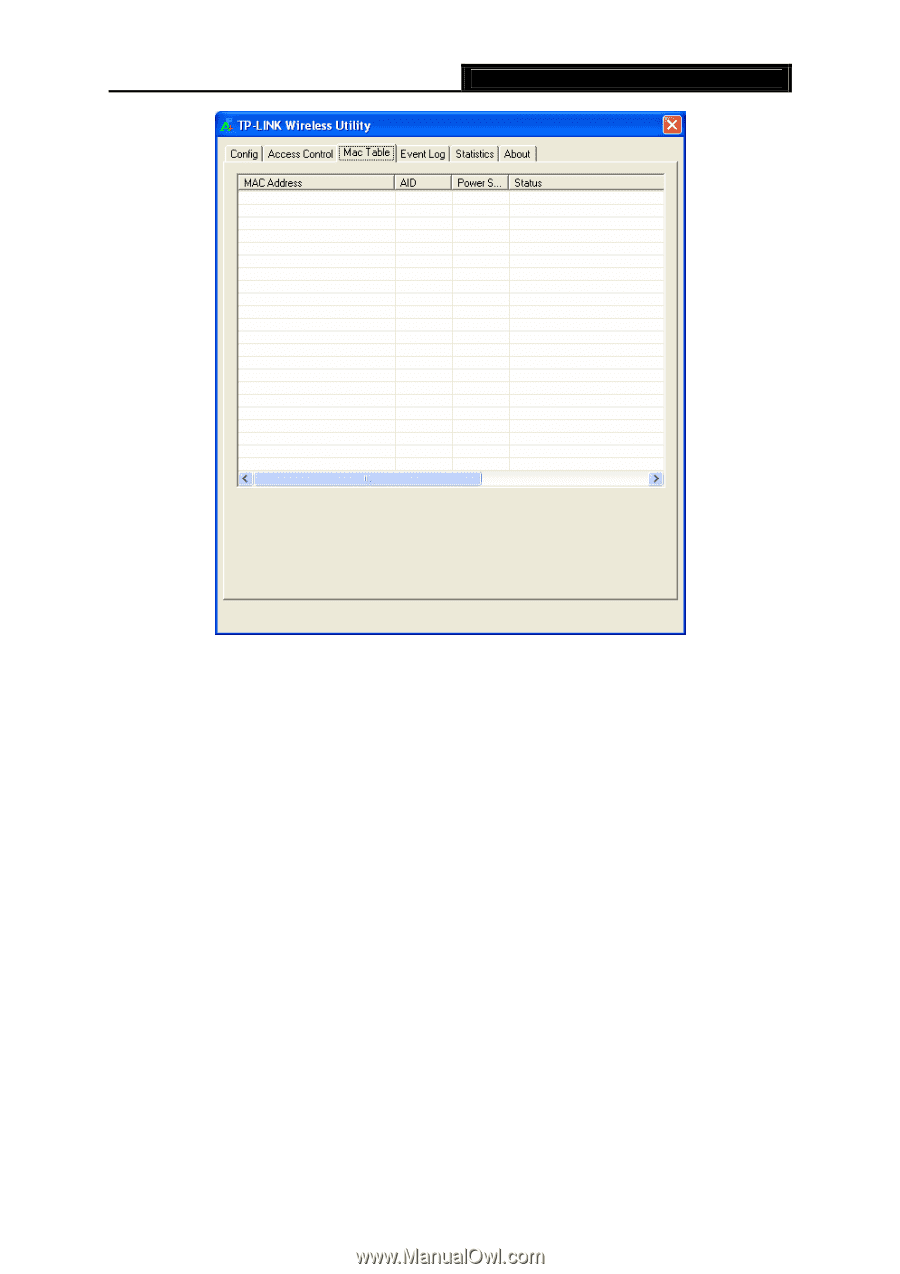
Wireless Lite-N USB Adapter
User Guide
TL-WN727N
- 24 -
Figure 4-5 Mac Table Function
¾
MAC Address –
The station’s Mac address of the current connection.
¾
AID –
Raise value by current connection.
¾
Power Saving Mode
–
Support Power Saving Mode on the currently connected station.
¾
Status –
The link status of the current connection.
4.4 Event Log
A record of all event times and messages, shown as below.