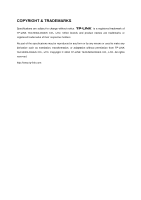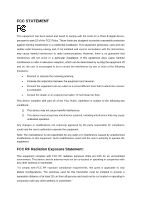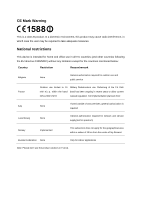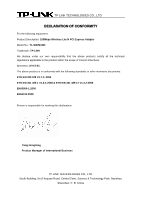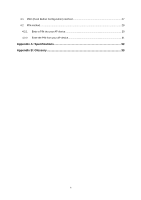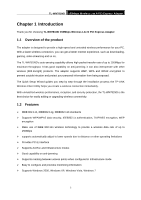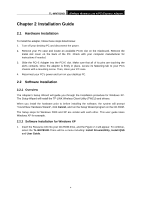CONTENTS
Package Contents
....................................................................................................
1
Chapter 1
Introduction
.........................................................................................
2
1.1
Overview of the product
...................................................................................................
2
1.2
Features
...........................................................................................................................
2
1.3
LED Status
.......................................................................................................................
3
Chapter 2
Installation Guide
................................................................................
4
2.1
Hardware Installation
........................................................................................................
4
2.2
Software Installation
.........................................................................................................
4
2.2.1
Overview
...........................................................................................................................
4
2.2.2
Software Installation for Windows XP
...............................................................................
4
2.2.3
Software Installation for Windows Vista
...........................................................................
9
Chapter 3
Configuration for Windows XP
........................................................
14
3.1
Current Status
................................................................................................................
14
3.2
Profile Management
.......................................................................................................
16
3.2.1
Add or Modify a Configuration Profile
.............................................................................
16
3.2.2
Remove a profile
.............................................................................................................
21
3.2.3
Switch another Profile
.....................................................................................................
21
3.2.4
Export a Profile
...............................................................................................................
21
3.2.5
Import a Profile
...............................................................................................................
21
3.2.6
Scan Available Networks
................................................................................................
22
3.2.7
Auto Profile Selection Management
...............................................................................
23
3.3
Diagnostics
.....................................................................................................................
24
3.3.1
Check Driver Information
................................................................................................
24
3.3.2
Check Receive and Transmit Statistical Information
......................................................
25
Chapter 4
QSS configuration
............................................................................
26
I