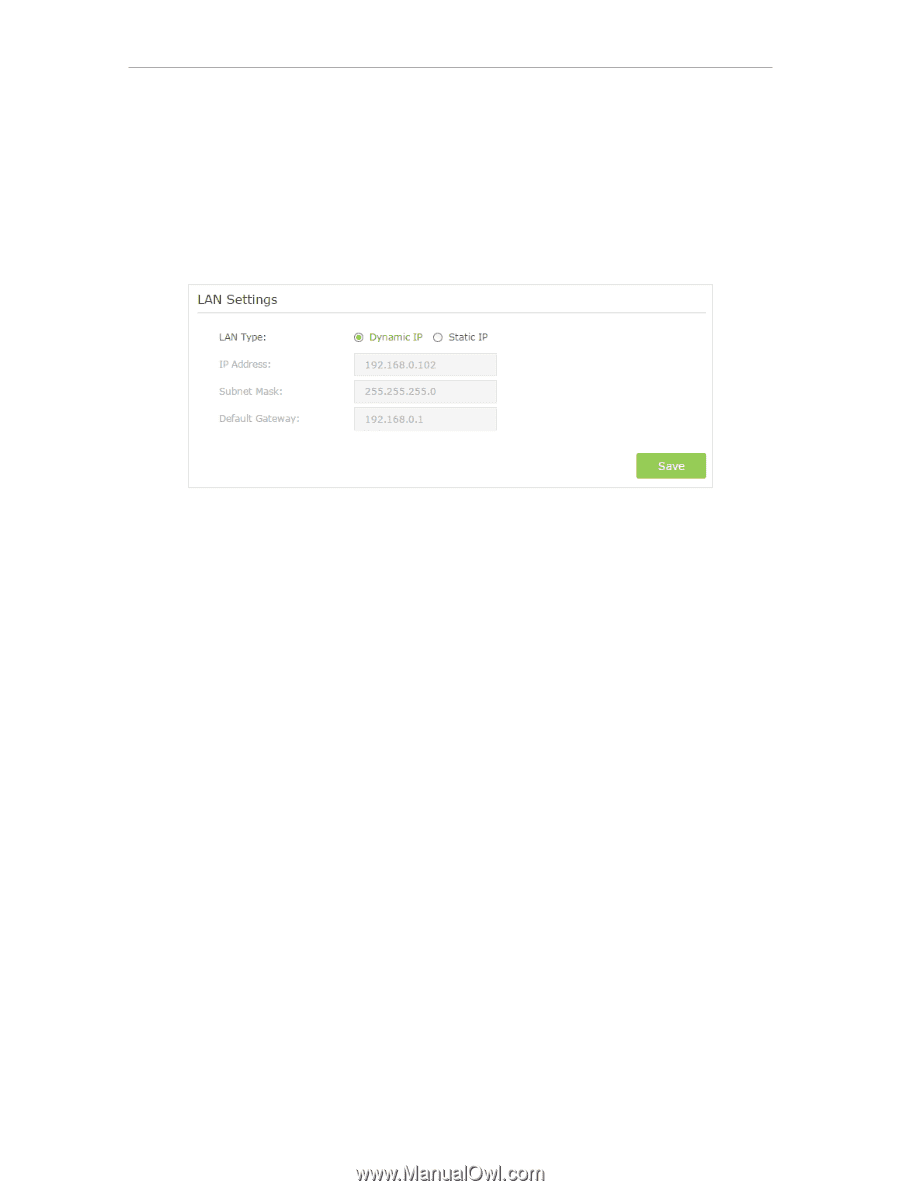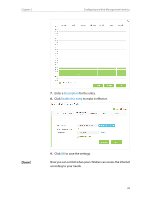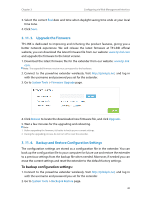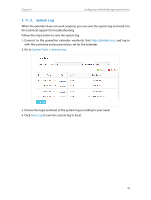TP-Link TL-WPA8730 KIT TL-WPA8730 KITEU V1 User Guide - Page 31
Administration, 3. 11. 1. LAN IP Address, 3. 11. 2. Set Up System Time
 |
View all TP-Link TL-WPA8730 KIT manuals
Add to My Manuals
Save this manual to your list of manuals |
Page 31 highlights
Chapter 3 Configuring via Web Management Interface 3. 11. Administration 3. 11. 1. LAN IP Address Follow the steps below to configure LAN settings of the extender. Go to Device Settings > LAN Settings. LAN Type: Select Dynamic IP to have your extender automatically obtain IP Address from the main router. Select Static IP to manually configure the LAN parameters. IP Address: The IP address of the powerline extender. Subnet Mask: The subnet mask associated with IP address. Default Gateway: The IP address of the gateway device. 3. 11. 2. Set Up System Time System time is the time displayed while the extender is running. The system time you configure here will be used for other time-based functions like Parental Controls, Wi-Fi Schedules. You can manually set how to get the system time. Connect to the powerline extender wirelessly. Visit http://tplinkplc.net, and log in with the username and password you set for the extender. Go to System Tools > Time Settings page. 28