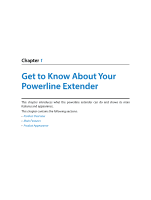TP-Link TL-WPA8730 KIT TL-WPA8730 KITEU V1 User Guide - Page 9
Ethernet Port, Power Plug, the extender to computers or broadband devices.
 |
View all TP-Link TL-WPA8730 KIT manuals
Add to My Manuals
Save this manual to your list of manuals |
Page 9 highlights
Chapter 1 Get to Know About Your Powerline Extender Ethernet Port The extender has three 10/100/1000Mbps Ethernet ports. You can use them to connect the extender to computers or broadband devices. Power Plug The extender has a Power Plug which can connect to any (100V-240V~, 50/60Hz) power socket. Note: 1. The provided power plug may differ from the picture due to different regional power specifications. Here we take the EU version as an example. 2. Plug the product directly into a wall socket but not a power strip. Wall Outlet Power Strip 3. Please use the product in upward direction. 6

6
Chapter 1
Get to Know About Your Powerline Extender
Ethernet Port
The extender has three 10/100/1000Mbps Ethernet ports. You can use them to connect
the extender to computers or broadband devices.
Power Plug
The extender has a Power Plug which can connect to any (100V-240V~, 50/60Hz) power
socket.
Note:
1.
The provided power plug may differ from the picture due to different regional power specifications. Here we take
the EU version as an example.
2. Plug the product directly into a wall socket but not a power strip.
Wall Outlet
Power Strip
3. Please use the product in upward direction.